
11 Apps That Would Turn Your Grandma Into a Pro Web Surfer
"meta name="robots" content="noindex"/>The modern day worker spends tremendous amounts of time surfing the web. Yet it is a place filled with inefficiencies, obstructions and distractions. Luckily there are some great tools that help you circumvent these problems. After our posts with eMail Extensions and Online Reading Tools , this one lists our favourite efficiency-boosting tools that will turn you into a savvy internet user.
1. Time Tracker
Extension Users Rating: 4,24
Let's start by getting an idea about exactly how much time we are wasting on the web. Time tracker keeps track of how much time you spent on different websites. By detecting your activity through your mouse movements, Time tracker will automatically count the time you are dedicating to different purposes. After checking and resetting the stats a few days in a row, you will want to move on to the next extension.
2. Website Blocker

Extension Users Rating: 4,15
Certain websites, such as Facebook or 9GAG, have been purposely designed to be monsters of distraction. Website Blocker is an extension into which you can add a set of URLs that you are not “allowed” to visit If you try to go back to them a warning message will appear and the page will not be loaded. You can set the days on which this ban applies.
3. Strict Workflow

Extension Users Rating: 4,29
Similar to Website Blocker but a bit less extreme, this extension lets you control the amount of time you spend on online distractions. With Strict Workflow you can add up the “forbidden” websites which will be blocked during a certain period of time, e.g. 45 minutes. The Strict Workflow is interrupted by a break timer of 5 minutes, allowing you to slack of in moderation.
4. Spreed
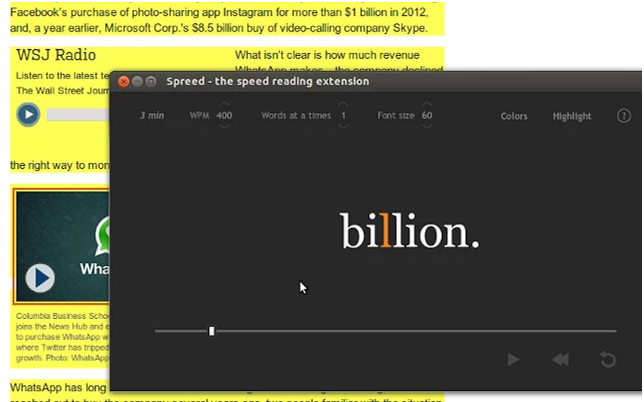
Extension Users Rating: 4,51
We’ve already mentioned this tool in our Reading Tools article. The thing is, we really like the way this extension increases our reading speed, without sacrificing comprehension. You can also use Spreed for 'offline' documents, by means of the copy and paste functionality.
5. Simple Dictation

Extension Users Rating: 3,22
By clicking on the microphone you are able to transform your speech into text using Chrome’s recent speech recognition technology. The best way to increase your productivity just by dictating your e-mails, memos, or anything that need to be written down.
6. One Tab
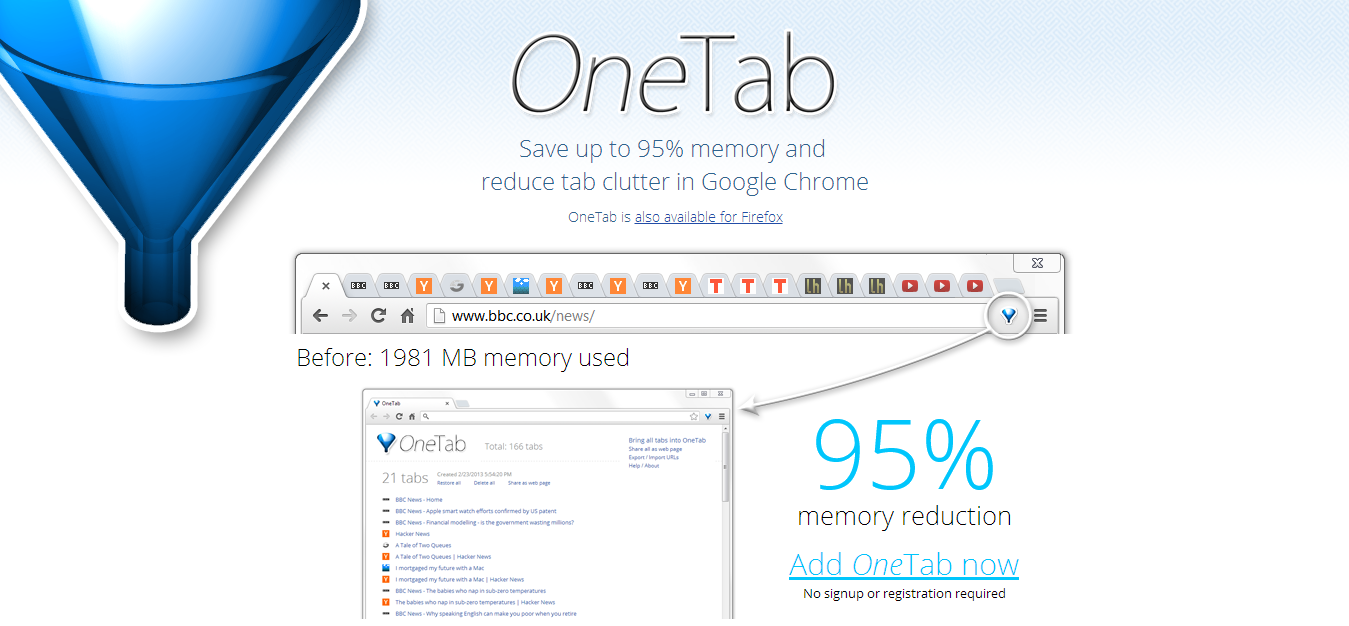
Extension Users Rating: 4,75
Statistics seem to point out that by reducing tab clutter you can save up to 95% memory. One Tab extension keeps all your opened tabs in a single page which allows you to navigate, work and browse quicker and in a more organized way.
7. Pocket

Extension Users Rating: 4,52
When you browse the web, you can be sure to run into good posts (like this article!). Stopping and reading all of them will be very destructive for your productivity though. Enter Pocket App. This extension is used by 10 million people from all over the world. It allows you to save links and articles to read later on. With this extension you’ll never forget the source of cool article anymore. Moreover, you can check the pocket app from any device, even when you’re offline.
8. Lastpass

Extension Users Rating: 4,66
Lastpass is an award winning password manager app that memorizes and synchronizes your passwords for automatic login on any website.
9. Ghostery
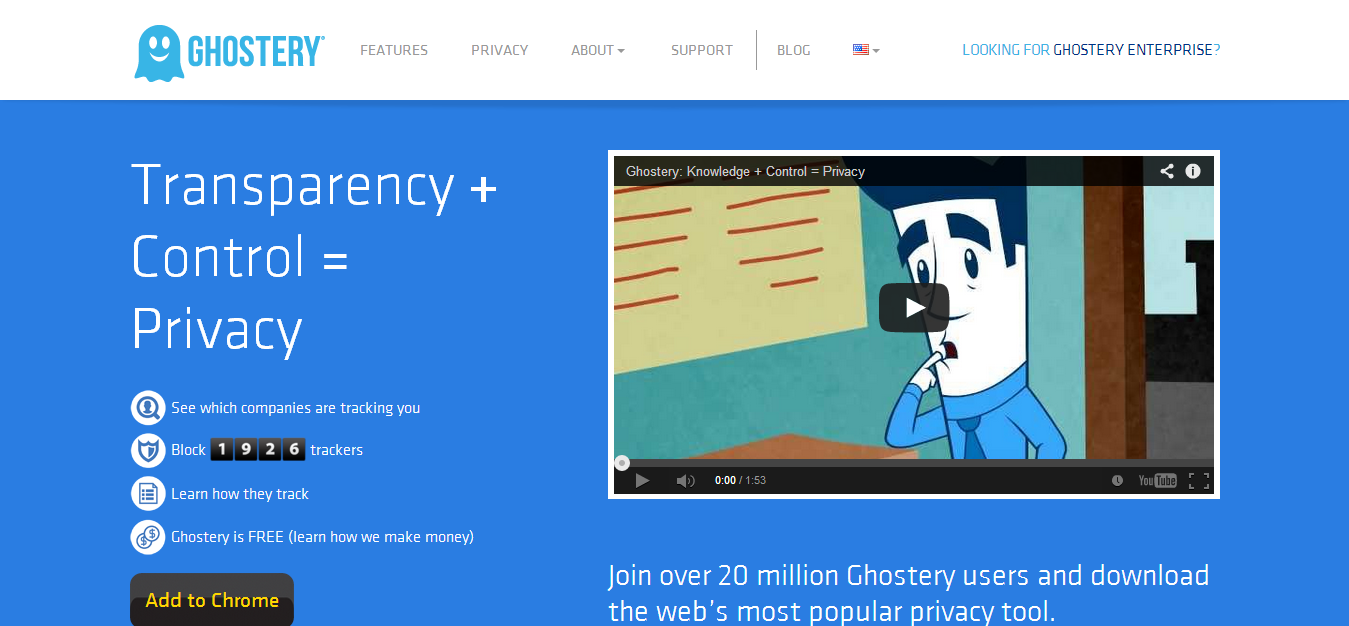
Extension Users Rating: 4,78
Protect your Privacy by detecting and allowing you to block trackers, web bugs, pixels and beacons from Facebook, Google and over 500 ad networks, behavioural data providers, web publishers and others. Ghostery also allows you to control and block scripts, images, objects and documents.
10. Mouse Stroke

Extension Users Rating: 4,20
This cool extension enables to program combinations of mouse gestures with common actions. For example, you can go back to your to previous page by moving your mouse to the left or open a new tab every time you triple click on a page. There’s a list of favorite mouse strokes and customization options are available.
11. Autopatch Work

Extension Users Rating: 4,71
This extension automatically loads the next page and inserts it into current page when you reach the end of the page, a simple operation which can save you loads of loading time.

