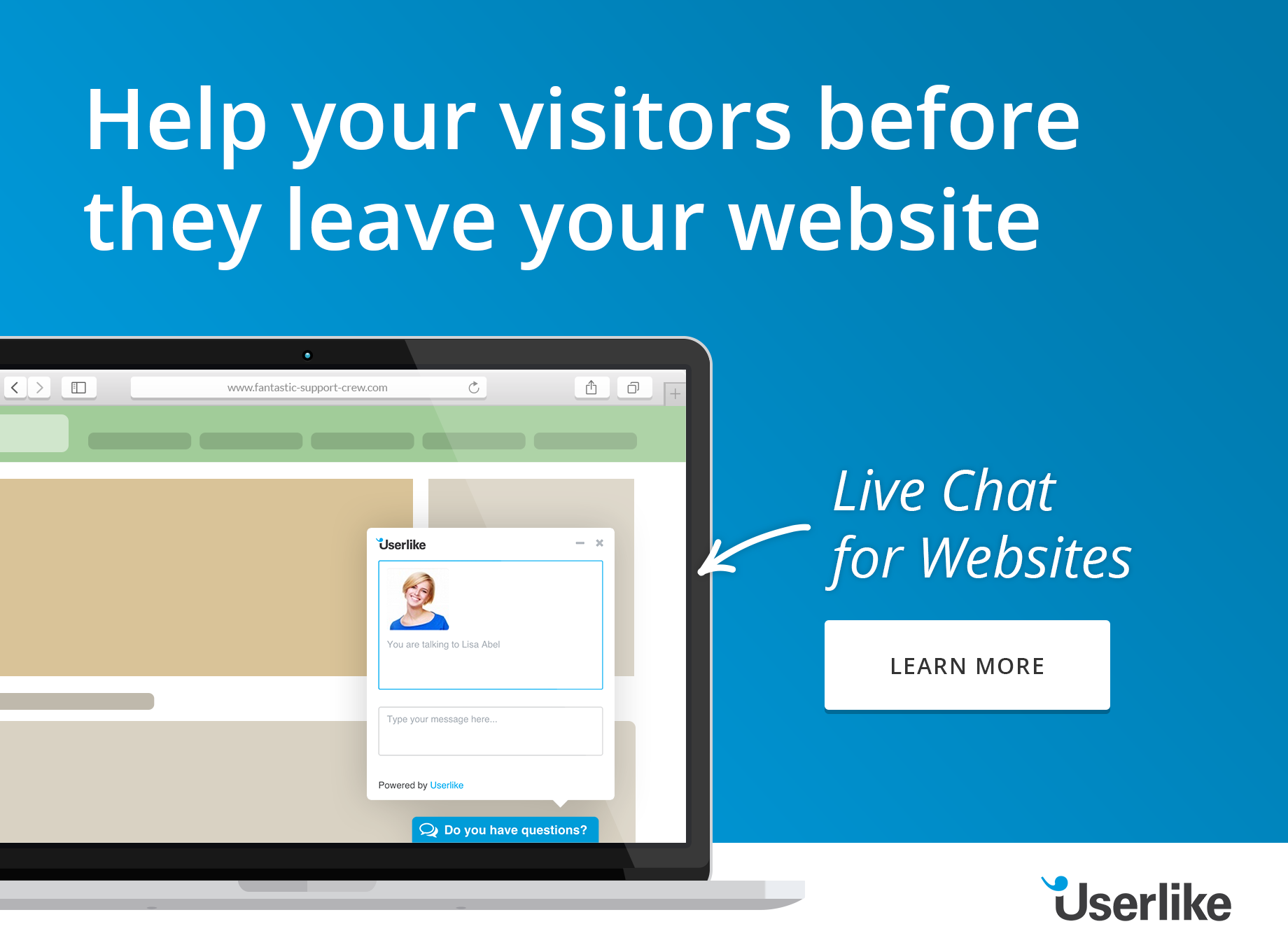6 Reading Tools for Busy eCommerce Professionals
Since the beginning of this year I started with actively reading the web. Especially in dynamic fields like eCommerce and online marketing, dedicated blogs are the best sources for staying up to date. However, as a person with a rather broad set of interests, I soon found myself attempting to follow a wide array of blogs.
It became harder to fit all of this reading into my daily schedule. Convinced not to let this schedule get in the way of personal development, I set out to optimise my reading process. I found various tools that have been extremely helpful for me to boost my reading efforts, and I think they can be very helpful for other busy web surfers out there:

1. Pocket ’it to Read it Later

Mostly the problem is not that there is not enough on a day, the problem is that there is not enough time for reading right now. Throughout your day you could pass dozens of interesting articles. Stopping and reading all of them would severly break up your day's workflow, which is why PocketApp is so useful.
This app allows you to bookmark any article, recipe, or anything else you come across during your day, and keep it for a later read. Because you can synchronize this browser app with your smartphone, you can easily read your pocketed posts during otherwise idle time, for example when in public transport, or while in your dentist's waiting room.
A great plus from this bookmarking app is the fact that you don’t even need to be online to read or watch content in your Pocket, if it’s there it’s in your every device at all times.
Pocket is already used by more than 11 million people through the whole world. One of the main downturn when compared to other bookmarking apps is the unability to highlight and annotate the articles and texts you Pocket.
2. Tripple Your Reading Speed With Spreed

What if we could read 3 - 4 times faster than usual without losing intepretation? That would increase our reading capacity by like... 3 to 4 times! This is actually possible with a speed reading tool like Spreed .
With this extension you'll be able to read up to 4 times faster than you are used to just by changing the way you read. As software developers tell us: “there are several factors affecting reading speed, such as subvocalization (the little voice inside our heads that reads along with us and slows us down) and backtracing (rereading parts over and over again)"(source Life Hacker ). The main advantage of using Spreeder is to train your mind to forget this tendentious behaviors and process information much much quicker.
With Spreed the words of the Spreeded text with flash before your eyes, as if you were watching a movie. You don't have to move your vision across a page anymore. You can easily break, increase and decrease the word speed, and move across the page. The software takes into account punctuations, so even though it's fast, the sentence will flow in a natural way. How fast you can Spreed-read will depend among others on the complexity of the text, but it will always be faster than without.
3. Listen to all your favourite eBooks with Audio Book

There are many moments throughout our day that we could use to catch-up on our readings while multitasking, for example while driving, walking the dog, or even cleaning the house. However, no sane person would consider carrying around a tablet, kindle or laptop to read around.
For these occasions we would recommend you Audio Book: turning all your e-books and articles into Audio Books using the most recent technology of Text to Speech. Audio Book generates speech using natural and clear sound voices. The words are not computer generated, instead individual words are recorded by real human beings, and the software arranges the words in the right order according to your imported text. The sound files can then be exported in mp3 format.
4. Readable App

How many times has your brain struggled to read a text from a certain webpage set with weird looking fonts, color schemes and matching backgrounds? Readable App brings you a way out of this problem by transforming any text from the web into your own customized layout.
Bottom line, with this app you will be able to turn everything you read readable to your eyes by setting your favourite definitions and customizing the appearance of every text. Recently Readable app was acquired by Evernote and integrated on a popular tool, Evernote Clearly
5. Stay Updated with Feedly

Before Twitter and other link and article’s sharing tools emerged people used to use RSS and this technology has made a comeback through Feedly.
According to some reviews , Feedly is currently the best RSS reader in the market, a cloud-based service which lets you keep up with many articles from different categories, groups and even brands and individuals. In Feedly you enter the blogs you want to follow. You can then read the articles inside this tool. Feedly will also make a selection for you of the most popular posts of these blogs.
6. Read More with Reading Glasses

Reading Glasses allow you to select a certain portion of a webpage, text or article, to read and make all else loses its sharpness. With Read More, an icon with a pair of glasses will be added to your browser bar and just by clicking on them you will activate the function. In the reading-mode all ads, flash and other animations are also removed from the pages you are viewing. After finishing your readings, click on the glasses again and everything will go back to normal.
Read more is an ideal tool for focusing on the content that really matters to you and to avoid time-wasting distractions.
We hope you can use some of these tools to hack your way into more reading time. Let us know if you have any other tips in the comment section below!
About Userlike
Userlike is live chat software for websites, allowing companies to chat with their (potential) customers directly over the website. Look here for more information.