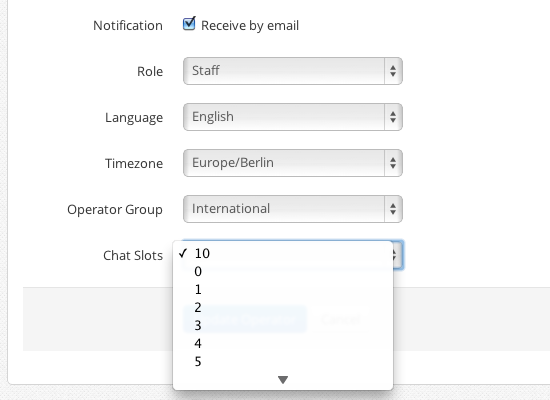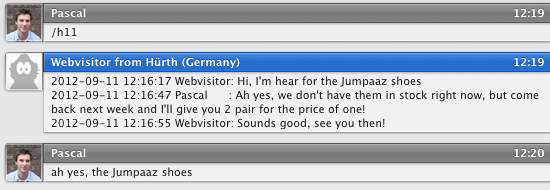Another Lovely Update
A big part of this update consists out of internal improvements that should fix the inconsistencies some people were experiencing, like the double-tab connection. t we wouldn’t be Userlike without implementing a number of slick new features as well!
Slotsize
Firstly, we’ve made it possible to edit the amount of available slots per operator . This means that you reduce the maximum workload per operator. If you for example believe an operator can effectively chat with four customers simultaneously only, bring the amount of slots down accordingly. If the slots of all operators are taken, the offline form will appear for the new visitor. The amount of slots can be set per operator in the ‘operator overview’.
With this setting it becomes more important for operators to manually re-open the slot again after finishing a chat. They can do this by closing with the ‘/x’ command.
Inactivity action
Imagine you leave your desktop to make yourself a sandwich, but forget to put your status to offline. Exactly at this point a visitor decides to have a chat with you! After some waiting time your visitor will give up, and his issue will forever remain a mystery… Not when you activate the ‘Inactivity Action’. In this mode you can set a time, and when the operator doesn’t respond within this time, the contact form will appear to the visitor . This way you can still get back to him.
Chat History Command
We are only human and as humans it’s hard to remember all that’s been discussed with out customers. “What exactly was the deal with this guy again?”
Although this will always remain an issue in real life, it doesn’t have to be with your live chat system. With our brand new ‘history command’ , you can summon an overview of all the chat sessions conducted with your current chat partner from within the chat. Just use the command ‘/history’ and you’ll see a numbered overview of your chat history. Then summon a specific chat transcript, let’s say the second chat, with ‘/h 2’.
Use this supernatural memory to amaze your customers and make them feel special. A form of Artificial Intelligence, but they don’t need to know that ;)
API filters
With the Userlike API you can retrieve data from your chat system, like offline messages, chat lists and chat transcripts.
We’ve added filters to the query via GET parameters to specify the result set in more detail. The supported parameters are:
- Count – The number of items to fetch.
- Until – Filter items that are created until a given date
- After - Filter items that are created after a given date.
userlikeUpdateAPI()
The Userlike Javascript API makes it possible to push your application specific user data to the Userlike chat session.
In case your data changes during the chat session, you can update the data via the Userlike API during the chat session. For this you can call: userlikeUpdateAPI(). By this all data from the userlikeData Object will be pushed to the server again.
Truly Yours,
The Userlike Team