
August Update
Last weekend we updated our system. Apart from some behind-the-scenes optimizations, we added some interesting features and made some changes to the chat widget.
Geo Location Browser API
We’ve been getting quite some questions about the accuracy of the geo location, so we need to clarify this point a bit. The IP based geo location we offered so far was never so accurate that it could be used to determine the city the visitor was from, but the country was generally always correct. Over the past period there were some issues with the geolocation IP, which made it look as if all visitors came from the U.S.A. We fixed this issue, and next to that added an alternative geolocation option, one that is based on the client’s browser geolocation API. This one is much more accurate, but there is a trade-off: Your visitor will have to grant permission in his browser.

Widget CSS Editor
We’ve made it much easier for you to customize the design of your chat window through the new CSS editor. You can find it in the widget editor under ‘Appearance’. You can choose between two standard themes provided by us, ‘My Theme’ and ‘Square’, and you can make changes to your liking.
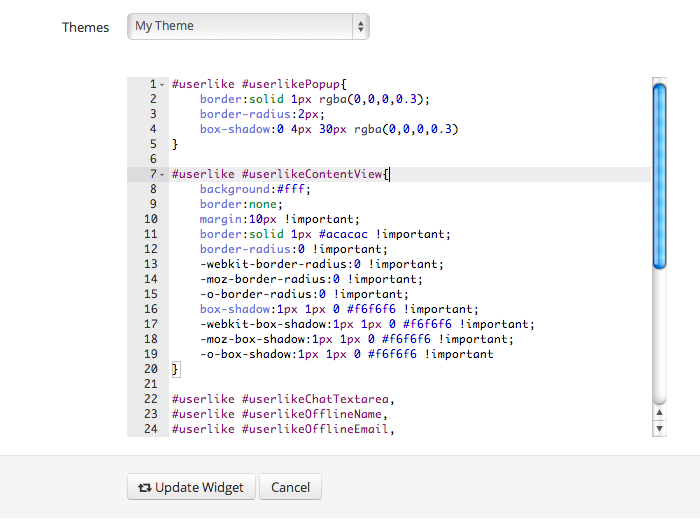
Session and Cookie Timeouts
Both the inactivity timeout before a chat session gets closed and the time that a Userlike cookie stays on your visitor’s browser used to be fixed. Now their values are up to your discretion. In the Widget Editor you have a new option under ‘Behaviour’: Timeouts. Here you can let the cookie expire timout vary between 1 day and 10 years, and the chat session timeout between 1 and 20 minutes.
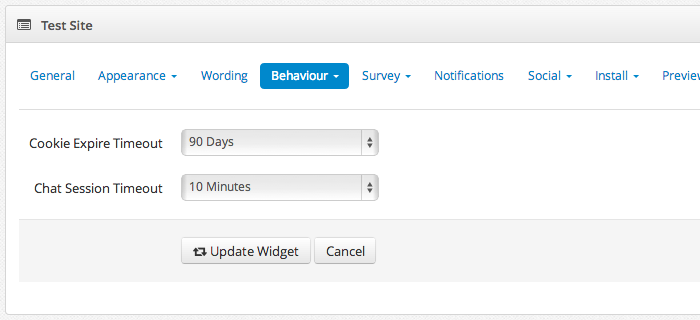
Some Widget Changes
We overheard some concerns that not all visitors might understand how to use the chat window. So we added a sentence in the text input field “Type your message here…”. You can change this message in the ‘Wording’ tab of your widget editor. The message that the operator “is typing..” is replaced to under the chat input field. This gives a calmer experience to the chat widget.


