
Triple your Service Efficiency with Chat Macros
We'd like to share with you the best practices in the use of Chat Macros . A Chat Macro is a useful live chat feature that allows you to type a simple command that triggers an automated predefined text. Chat Macros are 100% customisable and you can use them for many purposes: from standard greeting messages to standard product descriptions or policy statements.

The benefits from using chat macros:
1. They increase productivity due to the decrease in typing time
2. They allow you to answer multiple chats simultaneously
3. They allow you to keep consistent answers across your service delivery
Macro Composition
To add and customise a macro you should go to your dashboard , click on Configuration and Chat Macros and then set up your Macro Name, the text that should appear when you type it, the desired shortcut and the group you would like to assign it to.
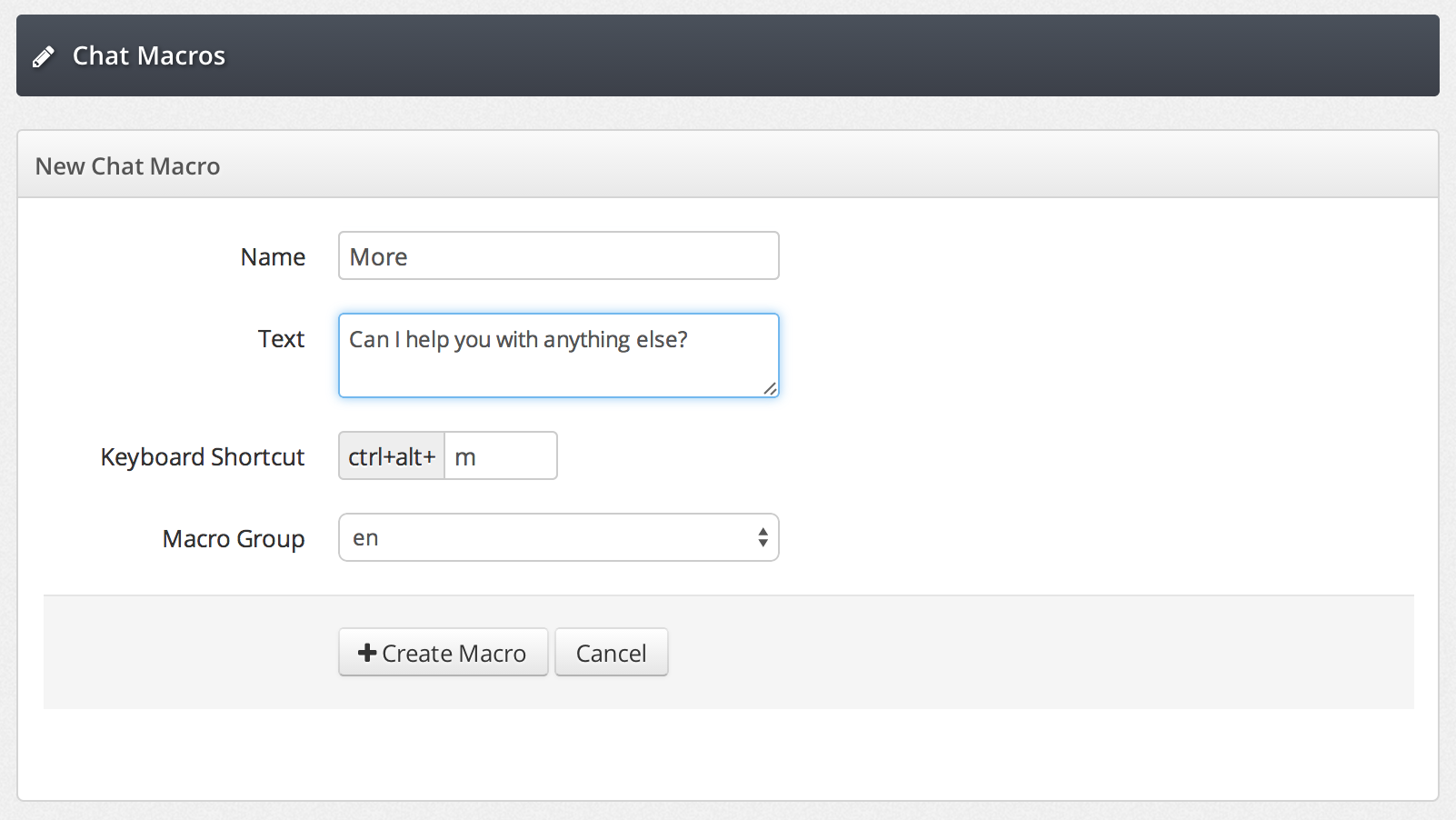
Chat Macro Name
The first element of a chat macro is its name. You could for example name the standard welcoming macro 'hi'. Typing Exclamation Mark and Macro Name (!hi) will trigger the macro. Try to keep the names recognisable and memorable.
Chat Macro Text
This is the actual text that is triggered by the macro. The ideal length of the text depends on the macro's purpose. For communicating policy statements or step-by-step descriptions of processes, large texts are acceptable. We would however also advise you to keep an arsenal of short and standard conversational sentences, foe example "Hi there, how can I help you?", "I'm sorry I do not understand your question", "One second please, I'll be right with you", "Do you have any other questions?", or "Thanks, have a great day!". These short sentences will come back so often, that having them in your macro arsenal can greatly speed up your response time.
Keyboard Shortcut
These are relevant when you are using the Chat Panel . They are a way to speed up your workflow even more. You don't even need to enter the text field anymore, you just use a 3-key combination (ctrl+alt+h). You can memorise your top 3-5 macros for these.
Macro Group
When you have more operator groups or are becoming a Chat Macro power user, Macro Groups become more important. They are especially useful for keeping different language macros or sorting macros by department (sales macros, technological support macros, etc).
Tips In Setting Up Your Chat Macros
Use Your FAQ's As Inspiration
A good way to find useful macros for implementing is by going through your FAQ’s and understanding your most common customer questions or asking your operators for this information. Implementing macros that matter will increase your chances of optimising the productivity of your chats.
Set Up A Macro Group For Your Policies
It is very important that your employees communicate your company's policies correctly. With Chat Macros you can eliminate the risk of wrongly communicated policies and all the problems that can result from them.
Set Up Some Conversational Macros
As we mentioned above, it's useful to keep a group of standard sentences that occur often in a general conversation. Even when they are relatively short sentences, using them will save you plenty of time because they come back so often.
Use As Template
In the Chat Panel you can choose to Send A Chat Macro Directly or to Use It As A Template . Using the Chat Macro as a template is useful if you need to customise a long Macro to a specific use case.
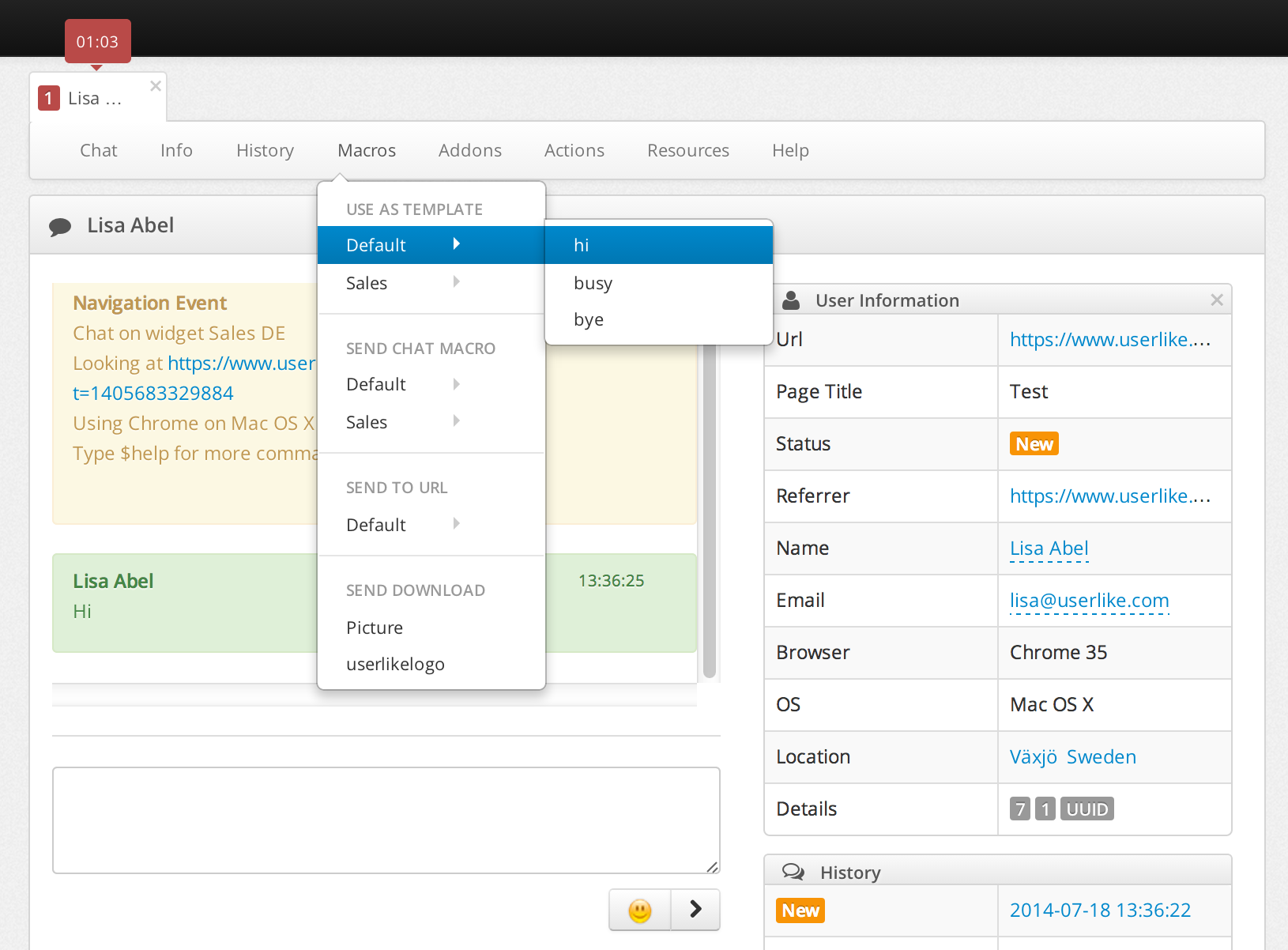
URL Chat Macros
Oftentimes questions over a website will be about where they can find a certain product, information, or section of the website. As we will explain further down, one option is to 'push' the visitor to the relevant URL directly. However, this is quite an invasive action as you take over control of your visitor's browser session. An alternative is to provide the visitor with the URL, clicking on which will take him to the right place. For this purpose it is useful to keep a number of Chat Macros of the most often requested URL's.
Name Input Field
It is possible to use the operator name in the Chat Macro Text. If you use the placeholder, the operator name will appear in this field.
The Other Macros
Push Macros
There is another type of macros we already shortly mentioned above: Push Macros. With Push Macros you momentarily take over the browser session of your chat visitors, allowing you to guide them to specific pages without the need for them to click, select or perform any action. This type of macros is quite important and you might find multiple good uses to support your customers. However be prepared as automatically pushing your visitors to other pages might be seen as intrusive by your customers, so always notify your visitor what you are about to do. In fact, setting up a Chat Macro for this would be a good idea.
Download Macros
The last type of Macros are the Download Macros. You can send files to your visitors over the chat with these. You can choose to host these files yourself or you can let them be hosted by Userlike.

We hope this will help you in becoming more chat-efficient. Let us know in the comments below if we missed some tips!


