
The 10 Chatbot Commandments
Houston, we have a problem: We’re surrounded by bad bots.
Chatbots can help your business. They can alleviate agents who get bogged down with requests and boost leads and conversions on your website.
But most businesses don’t give chatbots the TLC they need to be genuinely useful. At Userlike , we have years of experience helping businesses set up their chatbots within our messaging solution.
Naturally, we’ve developed educated opinions on the do’s and don'ts of chatbot use.
In this post we’ll share the best practices we believe are most important when building and deploying your chatbot.
- It should always be easy to switch to a human agent
- Chatbots cannot replace human agents but make great assistants
- Your business shouldn’t have a chatbot if it won’t be beneficial
- A chatbot shouldn’t pretend to be human
- Chatbots shouldn’t be overwhelming
- Chatbots should be fun - within limits
- A chatbot should be a guide, not an attraction
- Chatbots should be flexible in conversations
- Chatbots should be tested for dead ends, loopholes and general UX
- Chatbots must be monitored
1
It should always be easy to switch to a human agent
This is number one for an important reason: chatbots have limits. Big ole limits. Even the best chatbots on the market are going to run into trouble when helping customers.

Escalating the conversation should be as simple as typing “agent.” In most phone queues, a customer knows they can press “0” to reach an agent, bypassing button options. It should be just as easy in a chat.
For many topics, customers still prefer human agents . This is especially true for serious, complicated or time-sensitive matters. You risk losing customers if your chatbot can’t forward chats, create tickets or instantly redirect to an agent - limitations of a standalone bot.
That’s why we highly recommend connecting your chatbot to your live chat solution, like Userlike , to make this possible. A customer can request an agent or technical support at any time and they will automatically be connected to a member of your service team.
If no one is available, your chatbot can create a follow-up ticket instead.
2
Chatbots cannot replace human agents but make great assistants
It ain’t easy being a customer service agent. It’s a profession that demands attention, empathy, quick thinking and problem solving skills. A combination that chatbots just don’t possess.
Nuance is lost on chatbots and they lack the ability to completely sympathize with or bend the rules for customers. They cut costs because they can take over redundant questions and help with your sales funnel . They just don’t quite build the same customer/business relationship that your agents can.
However, chatbots make great assistants. They’re useful for communicating your brand voice, making a good impression and giving customers a taste of your service approach.

Want to talk to a human about chatbots?
We'd be happy to answer any questions you have about using chatbots in your business and how to get started.
Book an appointmentWe recommend a combination of chatbot and human support. This is an idea supported by Russian chess grandmaster Garry Kasparov, who famously beat IBM’s Big Blue AI in a chess match in 1996. He sees the benefit of humans and AI working together to transform industries despite people’s fears of “robots are taking our jobs.”
“My argument is that, yes, every technology brings both bad and good and every technology can be used for good and evil. But if we concentrate on the negatives we’ll never see the opportunities.”
Kasparov argues that humans should combine their intuition, creativity and other human qualities with wherever technology is superior. This works well in customer service, where synchronized collaboration can lead to quicker, better service.
Technology already assists us in our daily life. Chances are your phone woke you up today and your computer reminded you about a meeting. But your phone and computer can’t replace you. It’s the same idea with chatbots.
3
Your business shouldn’t have a chatbot if it won’t be beneficial
We don’t agree with jumping on a trend if it’s not necessary — there are already plenty of bad bots on the market.
Chatbots should add value and fit your target audience to be useful members of your team. Or else you’ll just have a useless bot hanging out solo on your website.
We recommend calculating your chatbot ROI to determine if it’s worth the investment. And when it comes to your audience, using live chat will help you determine what requests could be handled by a chatbot.
For example, in Userlike we have an analytics section called "missed opportunities" to make it easier to track potential leads. These are the customers your chatbot could be used to approach.

Another way you can use Userlike to determine if you need a chatbot is to tag conversations where an agent used a canned message to answer a customer question, since this suggests that the answer could be automated. You can check how often that tag was used in your Dashboard analytics to determine your automation potential.
We outlined these steps in our post “4-step formula for calculating your chatbot ROI” if you’re interested in determining your business’ savings potential.
But there are multiple reasons for not having a chatbot, like:
You have too few customer service chats. If you’re still a relatively small business and can easily manage your service requests, then investing in a chatbot might not pay off.
It doesn’t appeal to your target audience. People aged 55+ are less likely to use website chat. Older demographics tend to prefer the phone as a contact channel for its familiarity and personal touch.
Your team doesn’t have time to monitor it. Chatbots need regular check-ups to make sure they’re performing properly. Plus they should be updated to reflect any changes at your company. This requires going through analytics and making changes to the script and settings. If this isn’t feasible for your team to manage, then your chatbot may be rendered obsolete.
The key takeaway is to be realistic. Anyone can make a chatbot, but they shouldn’t be approached so lightly in customer service.
4
A chatbot shouldn’t pretend to be human
A chatbot should always make it crystal clear that it’s a bot. Period.
Why try to trick your customers into believing that they’re talking to an actual human? Chances are you’ll fail, and you risk losing customers' trust once they realize the deception.
This deceitful tactic likely stems from businesses wanting chatbots to replace agents to cut down on service costs. Just educated speculation. Or it could be because customers, despite wanting chatbots to make it clear they’re a bot , also want chatbots to be pleasant to speak with, which I discuss more below.
How do you find a balance? First, be transparent with your bot. This is as simple as using an illustration as its profile image and having it introduce itself as a bot in the first message.
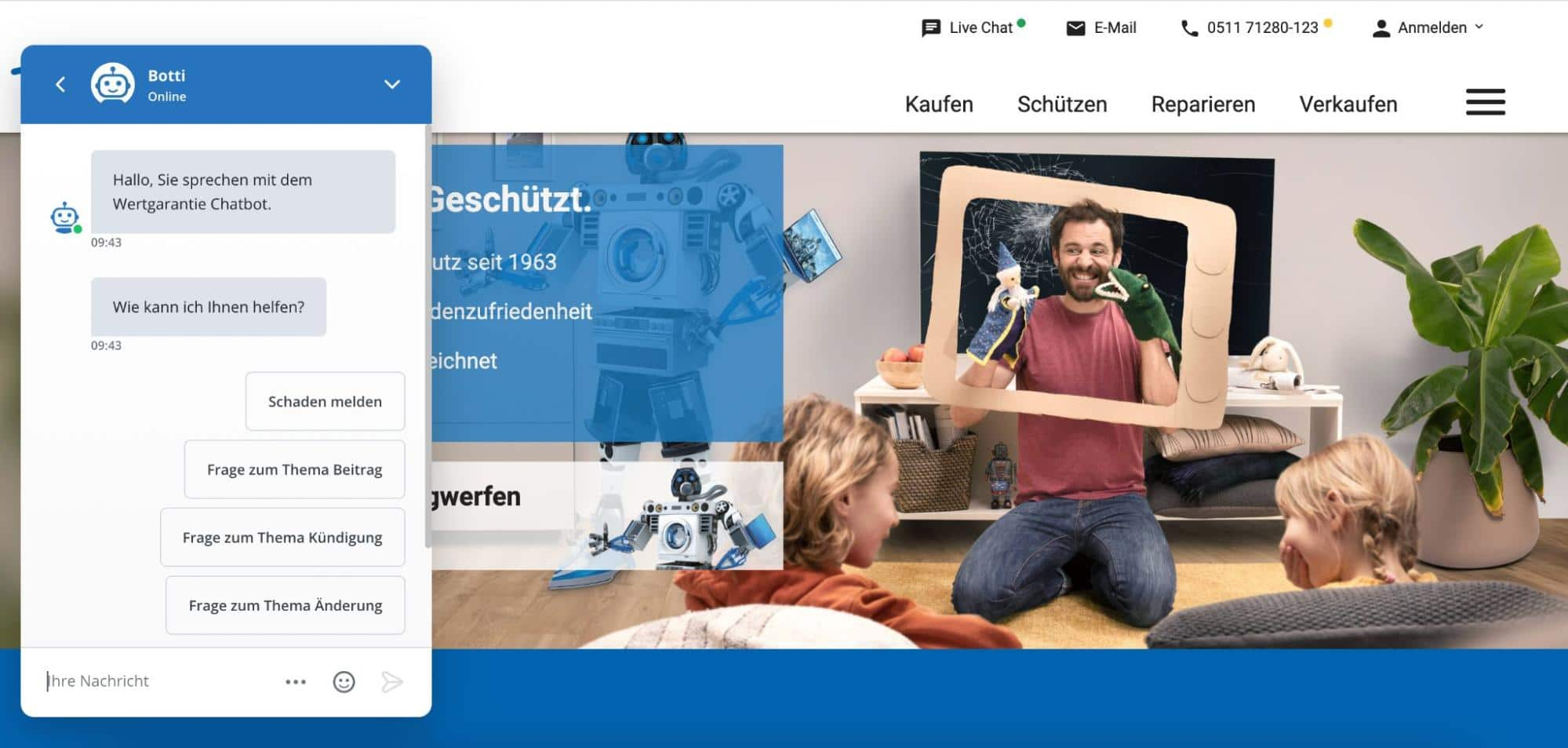
Second, incorporate button and carousel options into the chat to show the exchange is automated. A combination of written commands and button options gives the customer more control. Plus it makes it easier to find what they’re looking for.
You can set this up with Userlike’s Logic Bot to give your customers easy conversation navigation options.

Lastly, we recommend using a creative name for your chatbot over a human one. This is the quickest and easiest way to show they’re speaking with a chatbot. However, to maintain a human quality, try to write chatbot responses that closely resemble how your service agents speak.
Just because a bot has a cutesy name like “Chip” doesn’t mean it has to speak like a stale potato chip. Your agents don’t sound robotic and neither should your bot. Invest time in developing your chatbot’s persona before writing your script .
Chatbots are a tool first and foremost, but they are also an extension of your company. Add human qualities to its conversation style: delayed responses, contractions (don’t instead of do not) and a joke here and there.
5
Chatbots shouldn’t be overwhelming
SUP!
Welcome to Buzzcut Bros!
I’m your broski, named, you guessed it, Buzz!
Looking for the perfect razor for your noggin?
We’ve got the perfect selection for you!
Hit me up in this chat or click “hit me up with the buzz, Buzz” to get some buzzcut head art ideas from our Buzz Blog.
BZZ BZZ
And hey, while you’re here, drop us your email so we can sign you up for our Buzzletter. It’s like a newsletter, but way more buzzworthy.
Haha get it??
Imagine being hit with THAT the second you open a web page. Goodbye, Buzz.
Messages that are too long and/or sent in rapid fire are almost guaranteed to overwhelm your customers. We’ve established that chatbots shouldn’t pretend to be human, but they should still be intelligible for humans and take into account reading speed and other humanlike conversational factors.
If your chatbot platform only allows for instant messages (no “chatbot is typing” or few seconds delay) then send shorter, concise and fewer messages at once to avoid it being overwhelming.
6
Chatbots should be fun - within limits
Raise your hand if you’ve asked a chatbot a silly question. It’s difficult not to, they’re just robots so there’s no harm in it.
While business chatbots with a defined job aren’t meant to be conversation partners like Replika , they should still have enjoyable attributes. SINTEF conducted a study on what makes users trust chatbots for customer service. Half the participants agreed that they would trust a chatbot more if it has some kind of personal or relational flair.
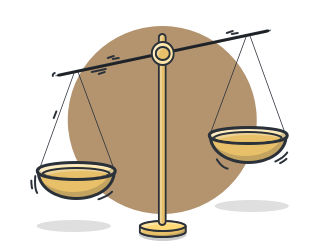
“Some of these participants argued that the chatbot communicating in a personal style with some humor when appropriate, would be beneficial to building trust. Others argued that a human-like style of communication just feels better, and that this therefore will be beneficial to trust.”
One participant even said, “I know it is a robot, but I would like it to have, so to say, personality. To have a twinkle in its eye, not just pushing fact-based information, but to have a sort of human language or tone of voice.”
Of course this can also be easily overdone, examples of which we included in our post on the five most common chatbot fails and how to prevent them .
Here’s a few ways you can make your chatbot fun without sacrificing helpfulness:
Plan for topic deviations: If a user asks a question the chatbot doesn’t understand, write responses to get the user back on topic. Something lighthearted like “My human boss is watching, let’s stay on topic and get your request taken care of :)” shows the user that the chatbot wants to get from point A to B while making a very slight jab at the idea of it being a monitored employee (which it kind of is!).
Use jokes - but sparingly: An unambiguous on-brand joke may catch your customer off guard, but in a good way. According to HubSpot , humor puts customers at ease and forges loyal customer relationships. Not to mention that it makes your business more memorable. That being said, your bot shouldn’t constantly make jokes or puns. One or two spaced out well (near beginning and end) suffice in a conversation.
Give your chatbot a unique persona and sell it: It’s a lot easier to be creative with your chatbot script if you have a character in mind. And not just a generic robot character, but something unique and inspiring. For inspiration, check out our post on how to find the right chatbot persona for your brand .
7
A chatbot should be a guide, not an attraction
While we said it’s important to give your chatbot human-like qualities and make it fun to talk to, it’s important to remember that it’s first and foremost a tool.
Chatbots need a purpose, and too many silly messages and deviations become an obstacle from fulfilling this purpose.
Take Milo for example. As much as I adore the user interface of this website builder bot, I find the conversation too long and tedious to get through before Milo truly helps you. The brand is communicating its personality through automation, but it could be done more succinctly.

This chatbot is also the first thing you see when you open the webpage, combining the idea of it being an attraction and a guide. It just falls short in some aspects.
Other websites aggressively push their chatbots on the left or right side of their website. Some even flash or audibly ping multiple messages to get the user’s attention. It’s reminiscent of 2007 spam messages that used to play obnoxious sirens and flash on your screen.
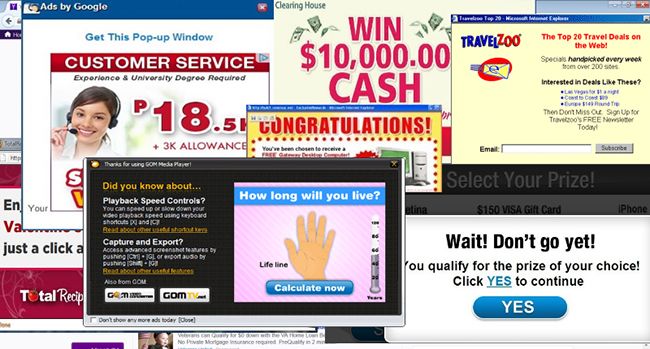
Of course you want users to interact with your chatbot and enjoy doing so, but it should also be simple to minimize the conversation and not be bothered while surfing your website. If possible, try to have the chatbot remember where the user left off next time they visit the webpage so they don’t have to go through the same song and dance.
8
Chatbots should be flexible in conversations
For chatbots that work with a customer service team, it’s important to prepare for conversational turns. That way your customer doesn’t hit a deadend with your chatbot and feel frustrated or like they wasted their time.
When designing your chatbot, create your main flow to establish the tone and feeling of your chatbot. Then attach loops for possible topic deviations. If you have live chat, I recommend using transcripts to make a list of the common questions, concerns or comments customers have about your business.
This process will take a lot of research, piecing together flows and figuring out what makes sense. Though a large chart won’t be necessary for every business.
For example, if you’re using a simple scheduling chatbot, like the Ola bot I designed for my post on chatbot conversation flow , then there will likely be few deviations. The chatbot has a single job to fulfill.
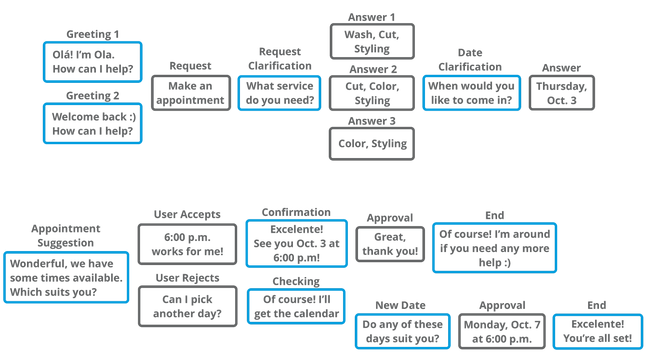
However, our chatbot Ubie (which you can talk to on our chatbots page) requires a lot more planning. The flow we created in Figma is far more complex and covers a lot of ground. It’s a constant work in progress, even after deployment.
A flexible chatbot will also help give it the “human” touch customers want without sacrificing ethics.
9
Chatbots should be tested for dead ends, loopholes and general UX
Customers are unpredictable and may not use your chatbot in the way that you intended. To make sure your bot doesn’t end up frustrating your customers, test, test and test again.
When testing your chatbot, try to imagine it from the customer’s perspective. Up until this point the focus has been to design a bot that does its job well, but is it practical?
We recommend designating a tester or two to go through every conversation possibility and check for important factors:
- Does the chatbot trigger on time?
- Are messages delivered at a conversational-like pace? (one to two second pauses between each message)
- Is the grammar and spelling correct?
- Do fallbacks work at any point in the conversation? As in, is it easy to switch to an agent or forward contact info for follow-up? Does the chatbot effectively help get back on topic after a deviation?
- Are there any broken links?
- Do all images and gifs work?
- Are all integrations working as they should?
- Are ratings working at the end of the chat?
- Does the chatbot remember the customer when they return to the page?
Try also asking friends and family to test your chatbot. A fresh set of eyes is always valuable when creating anything. The person won’t have the curse of knowledge like your colleagues do when it comes to your business.
10
Chatbots must be monitored
Don’t forget about your chatbot once it’s been deployed. Use transcripts and analytics to monitor your chatbot and make improvements and fixes where necessary.
I also recommend scheduling regular bot maintenance checks. This will help you stay on top of any errors and help improve its conversational performance. It also helps to keep it up-to-date with any company or data changes, which will be less frequent.
Implementing feedback/ratings will also give you close insight into how customers felt about using your chatbot. With Userlike , a five-star rating system and a feedback text field is automatically displayed at the end of a chat.

You can track the number of conversations your chatbot has and use feedback and transcripts to improve your chatbot. Written feedback will help your team know exactly what to fix or change (or keep!) for a better user experience.
Get started with Userlike to offer top chatbot service
We created our chatbot offerings with the above principles in mind, especially when it comes to easy escalation and monitoring.
Our Logic Bot and chatbot API make your bots an extension of your service team. They’re connected to our solution as agents and can be easily controlled and monitored in your Userlike Dashboard.
The Logic Bot is a flexible and sophisticated chatbot solution for your business. It’s based on the Userlike Bot Language (UBL) that lets you write scripts that can be used in your chat widget and across channels.
If you already have a chatbot, you can connect it via an HTTP API to Userlike. You then set your desired parameters in our Dashboard.
Sign up for Userlike and start a chat with one of our agents on this page to learn more about our chatbot offerings.


