
7 Ways to Safely Use a Chatbot in Healthcare
According to Michal Prywata, co-founder of Bionik Laboratories, the key challenge AI in healthcare faces is privacy.
How can you know for sure that your sensitive data is safe when using AI? It depends on the solution you choose — GDPR requirements and advancements in automation development are making it easier to find compliant providers.
Only few AI companies meet this strict criteria, so it’s important to choose a provider that values data privacy and offers a solution built for your healthcare chatbot needs, like Userlike.
This post will share practical AI use cases that are already helping healthcare institutions improve their patient communication. If you’d like help creating your chatbot, check out our articles filled with ideas and tips for getting started:
- 5 steps to a catchy bot name
- 11 step process for a great chatbot design
- 6 steps for creating a smooth chatbot conversation flow
- How to find the right chatbot persona for your brand
- Step-by-step guide to building a chatbot knowledge base
What is a healthcare chatbot?
A healthcare chatbot is an AI-powered conversational platform that automatically responds to patients on behalf of the medical provider.

It uses information from your internal knowledge base to assist patients directly on your website or in messaging apps. Health chatbots take on time-consuming, redundant tasks and help maintain patient profiles and answer FAQs.
There are advanced AI services, like those of IBM, that are designed to help with procedures and diagnoses, understand medical literature and process other complex patient data. However, this post will focus on AI chatbots, which take care of the customer service side of things.
Keep reading to learn how to use a health chatbot to its full potential in a private, safe way.
7 ways to safely use a chatbot in healthcare
- Provide immediate medical assistance
- Schedule appointments, pick-ups and deliveries
- Educate patients about medicine and treatments
- Collect and analyze insurance data
- Share clinic information
- Send documents and brochures
- Connect patient to a professional
1
Provide immediate medical assistance
“Is this dizziness normal, or am I having a reaction to my vaccine?”
Sometimes it’s difficult to assess if the awful feelings you’re experiencing are normal or if you need immediate care. A healthcare chatbot can help patients check their symptoms and determine if they should schedule an appointment or go to the ER.

If a person needs immediate help, a medical chatbot can suggest nearby clinics and hospitals based on the patient’s zip code, for example.
Depending on the severity, you can program your chatbot to give tips for managing the illness or injury until the patient can be seen. For example, to ask a family member or friend to drive if the patient is feeling dizzy, or to call an ambulance if they’re having difficulty breathing or feel intense pain.
2
Schedule appointments, pick-ups and deliveries
Scheduling appointments is often a hassle for both the patient and your medical facility. Your offices are not a call center — too much of staff’s time is spent answering the phone to make appointments instead of helping the customers already there in person.
A combination of live chat and chatbots mend this. A chatbot in healthcare can ask what the patient needs, use the symptom checker, and either forward the patient to an available agent (to receive a prescription or doctor’s note, for example) or schedule an appointment online.

A pharmacy chatbot can even help patients schedule a certain date and time to pick up a prescription or receive a delivery. This is important self-service to have, especially for patients who need reliable medication shipments for chronic health issues.
3
Educate patients about medicine and treatments
If we learned anything from COVID-19, many people are skeptical about what is going in their body when it comes to vaccines and medicine.
Chatbots are ideal for explaining treatments to avoid misinformation or misuse. Not only can it answer any questions the patient may have in the chat, but it can share relevant brochures and redirect them to reliable resources on your website.
4
Collect and analyze insurance data
Insurance seems like a complex use case for chatbots, but today’s AI and automation can handle it.
A health chatbot can send and receive documents directly in the chat for quicker processing. Chatbot conversations through Userlike are encrypted, for example, so any confidential information received is safely stored.
This data is then automatically saved in the customer’s live chat and/or CRM profile for agent follow-up.
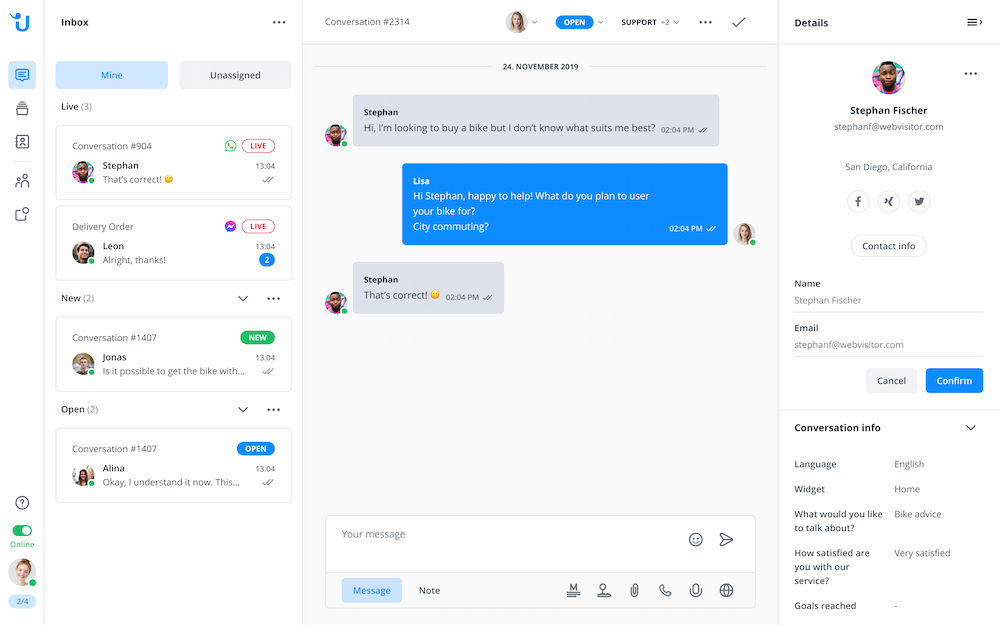
For more insurance chatbot use cases, read our post, “7 key use cases for insurance chatbots.”

Want to talk to a human about chatbots?
We'd be happy to answer any questions you have about using chatbots in your business and how to get started.
Book an appointment
5
Share clinic information
Instead of having your patients comb your website for the hours of a specific doctor’s office, just have them ask your chatbot.
It can also share what type of insurance is accepted, what your doctors specialize in and the services you provide. If you also sell specific medical products, a health chatbot can assist with orders or share shipment updates.
For family and friends visiting patients, a chatbot can share your visitation hours, and answer any questions about parking, face mask requirements, etc.
6
Send documents and brochures
Documents are easily lost, which is why Userlike makes it simple to send download links directly in the chat.

Instead of connecting your patients to your medical staff or support, use a chatbot to send them important documents they need instantly. For services, you can send brochures or use an interactive carousel in the chat to navigate visitors to the appropriate page on your website.
7
Connect patient to a professional
For complex issues, or when the chatbot just doesn’t understand, it can route the conversation to the appropriate medical professional. This can either stay in the chat, or escalate to a video call for important or sensitive topics.
With Userlike, the call stays within the software, which is a feature few chat providers offer. Our chat solution is adapted to healthcare use cases and is GDPR-compliant, which ensures every conversation is private.
With one click, the professional can start a video call to provide face-to-face help without having to meet in person, or continue chatting with the customer — whichever is more convenient, comfortable and appropriate.

This is also ideal for remote consultations and appointments, particularly for those who can’t meet in person or need immediate help. A chatbot will respond right away and forward the patient to the appropriate person, which beats waiting in a phone queue any day.
Use a private, safe medical chatbot with Userlike
As a German live chat provider, we take data privacy seriously — not only as a requirement, but because we value our personal data and can sympathize with customers’ concerns.
Data is securely stored on servers in Germany, which means our chatbot services are safe for you and your customers to use.
We are one of the few live chat solutions that offer built-in AI features. Our AI Automation Hub has a self-learning knowledge base that uses your healthcare and patient data to answer inquiries with human-level accuracy.
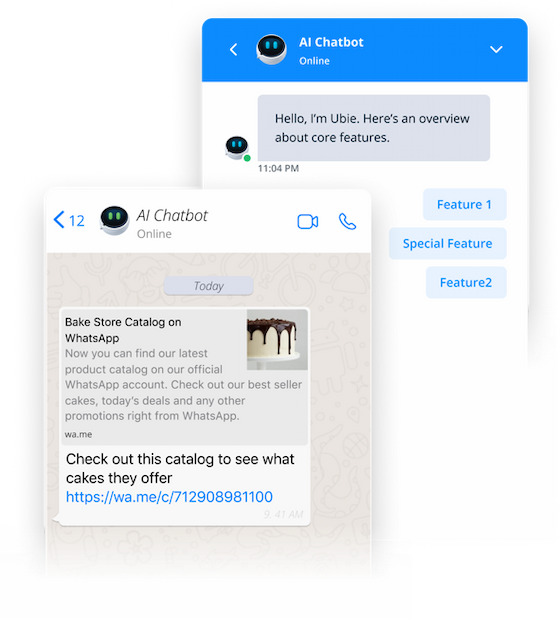
That same knowledge base can be used to create a dynamic FAQ page and responsive contact forms. The AI attempts to answer the patient’s question as they’re typing, which means quicker answers and fewer inquiries.

The central knowledge base learns from all the modules and the different ways the same question can be asked, improving itself all on its own. Over time, this saves your healthcare facility valuable time and money.
Want to learn more about our self-learning AI or any of our other chatbot options? You can reach out to us in the chat on our website or email our team at support@userlike.com.
And if you’re not using live chat yet, why not try it out risk free for two weeks to get an impression?

