
9 Critical Chatbot KPIs You Must Track
Recently I watched a video about a man accepting a challenge to transform his body in 90 days.
Throughout the challenge, he repeatedly takes the same fitness test to measure his performance. As time goes by, he runs faster and increases his push-up count – indicators of his health and strength improving.
The same test can be applied to your chatbot — if you choose performance indicators to track its progress, then you will know if (and why) it’s effective, and areas where it can improve.
Having applicable and necessary KPIs in place will also help you understand:
- If customers are using it
- If your chatbot is providing correct responses
- If it’s having a positive impression on customers
- What customers ask most
- It’s comprehension level (depending on the type of chatbot you use)
If you want to reevaluate your chatbot KPIs or create a strategy, then keep reading.
9 key chatbot metrics and KPIs
- Number of interactions
- Fallback rate
- Bounce rate
- Frequently asked questions
- Goal completion rate
- User rating
- Conversion rate
- Conversation duration
- Number of sessions per channel
1
Number of interactions
Make sure people are even using your chatbot. This KPI will help you determine your average daily or monthly sessions, depending on your website’s traffic.
If the rate of usage is too low, there are a few things you can do to try and fix it. First, where is your chatbot positioned on your website? Based on our chatbot design research, the bottom right corner of sales-related pages work best.
Consider its greeting as well — are you giving your site visitors an incentive to engage with your bot? If it’s on your pricing page, for example, your chatbot can offer to send a feature list or answer any questions the customer may have.

Chatbot usage can also boil down to functionality. Perhaps it loads too slowly, has frequent errors or doesn’t understand the user’s request. Test it among your team and check its conversation transcripts to look for problems.
2
Fallback rate
How efficient is your chatbot? Are users’ questions being answered right away or are conversations frequently forwarded to an agent?
The fallback rate shows you when the chatbot was not able to understand the user’s request, provide a solution, complete tasks or properly redirect chats. Conversations were then either forwarded to an agent or ended.

This is an important metric for businesses using rule-based chatbots, since conversations are predetermined and structured. If users are dropping off, then there may be issues with your conversation flow, infrastructure or knowledge base.
3
Bounce rate
Are users visiting your website and then leaving without interacting with your chatbot? This is your bounce rate. If it’s high, there may be issues with your website’s design and content or your chatbot visibility, trigger and welcome message.
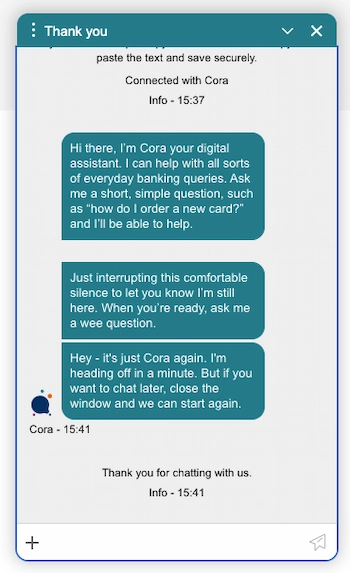
If users frequently close the chatbot, or click a “No thanks, just looking” button, your customers may not be the right audience for a bot. That, or the chatbot isn’t providing enough value to engage at that moment.
Learn how you can turn your bot into a lead magnet by reading our post, “7 strategies for using a chatbot in lead generation.”
4
Frequently asked questions
This KPI helps you track what questions visitors are most often asking your chatbot. You can then build its proficiency in that area and improve the quality of its responses.
This isn’t limited to just your bot — use this information to update your knowledge base and content so that you’re addressing your customer’s pain points at every stage of the funnel.
You’ll also notice how efficiently it’s answering visitors’ questions. Do users have to keep asking for more details, or is the chatbot giving detailed enough answers, resulting in a quick goal completion rate?
5
Goal completion rate
Chatbots in business are often designed to help fix a problem or meet certain goals, like helping with the checkout process, collecting sign-ups or answering FAQs.
If it’s meeting these goals, then it’s a productive bot. If the goal conversion is low, then you may need to reevaluate how it guides customers.
Observe its script and button options. If customers are closing the chat after receiving an answer to their question, it doesn’t always mean your chatbot did a bad job. Chatbot conversations are prized for their casual nature, so users may click away once they’re satisfied instead of answering the bot’s follow up questions like “Was my answer helpful?”

However, if a user continues to ask questions or rates your chatbot quite low (or frequently forwards the chat to an agent), then this KPI will help you observe where the conversation went awry.
6
User rating
A rating at the end of the chat can help you gain valuable insights on a chat-by-chat basis, plus an average score of your chatbot.
If the average user rating is low (between 1-2.8 stars or a score of 1-4, for example) then you can revisit individual chats where the user scored the bot lower than three to look for weak points in the conversation flow. This will also be an indicator of your customer satisfaction rate.
Are you having trouble receiving ratings on your chatbot, period? Then try using a timeout trigger to prompt visitors to rate your chatbot while they’re still on your website.

A reminder and a simple scoring system increases your chances of receiving a rating. And if possible, create a text box where users can leave written feedback.

The ultimate chatbot guide for businesses
Learn how chatbots work, what they can do for you, how to create one - and if bots will steal our jobs.
Download for free
7
Conversion rate
If you use your chatbot for lead generation, there may be points in the conversation flow where the user is expected to take action, such as sharing their email or signing up for a demo.
The conversion rate KPI will show if users are engaging with these points. For example, you’ll see how many sign-ups and subscriptions you’re gaining through your chatbot.
If your conversion rate is low, make sure you’re implementing these action points within the first three to five steps of the conversation flow. Perhaps your conversion tactics are used too late and potential customers close the bot before taking action.
8
Conversation duration
One of the greatest benefits of chatbots is that they alleviate your agents from answering simple questions and let them focus on valuable conversations.
This KPI reveals how much of your agents’ time is saved by chatbots. How long is an average conversation? Too short (less than 10 seconds) means users aren’t gaining any value, too long (5 minutes +) means your chatbot is not getting to the point quick enough and using up too much of the user’s time, therefore hurting their perception of your brand.
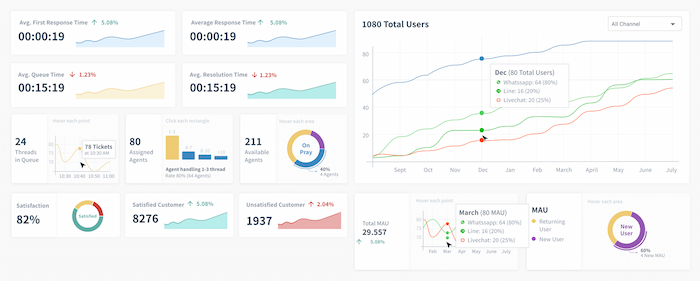
Of course, session lengths will vary industry to industry. Some topics, such as insurance and health, may require longer conversation lengths. Determine the ideal length by observing agents’ chats, and aim for a similar duration.
9
Number of sessions per channel
If you use customer messaging software like Userlike to assist your customers across channels, then it’s important to gauge chatbot acceptance per each platform.
For example, this KPI will show if users engage your chatbot often on your website but less often via WhatsApp. You’ll see where users interact with your chatbot most and can remove it where necessary.
The purpose of this is to not dissuade customers from using your channels, which in turn will hurt their perception of your business. Unless you’re using it for a specific campaign or promotion, chatbots work well on your sales and service pages where customers most often need the most help or persuasion.
How do you track chatbot KPIs?
Depending on the chatbot provider you choose, and if you connect your bot to your customer messaging solution, your analytics will vary.
Providers can give an overview of time spent chatting, response time, return on ad spending, actions taken (if a user clicked a link, for example).
At Userlike, for example, your chatbot is connected to our all-in-one messaging solution like a member of your team. We offer an AI Automation Hub, which uses a central knowledge base to power three modules: an AI Chatbot, Smart FAQ and Contact Form Suggestions.

Our AI chatbot can be used as a proactive first contact for customers, as backup for your agents or to answer requests received outside of service hours. In the dashboard, you can track all the KPIs mentioned in this article and more.

Want to talk automation and KPIs? Sign up for Userlike and reach out to us in the chat or email us at support@userlike.com 🤖

