
WhatsApp Click-to-Chat: Create a Link in 3 Steps
The WhatsApp click-to-chat feature allows businesses to create a link that instantly redirects leads and customers to a WhatsApp chat. But how do you create a link?
To message a new contact, WhatsApp users usually have to save the name and number under contacts. The click-to-chat feature skips this step.
- What is WhatsApp click-to-chat?
- Create a link in three steps
- WhatsApp link generator
- Use cases for businesses
- Alternatives to WhatsApp click-to-chat
1
What is WhatsApp click-to-chat?
WhatsApp click-to-chat allows your target audience to contact you via WhatsApp in just one click. As soon as users click the invitation link, a chat opens in the WhatsApp app or in the desktop version, WhatsApp Web.
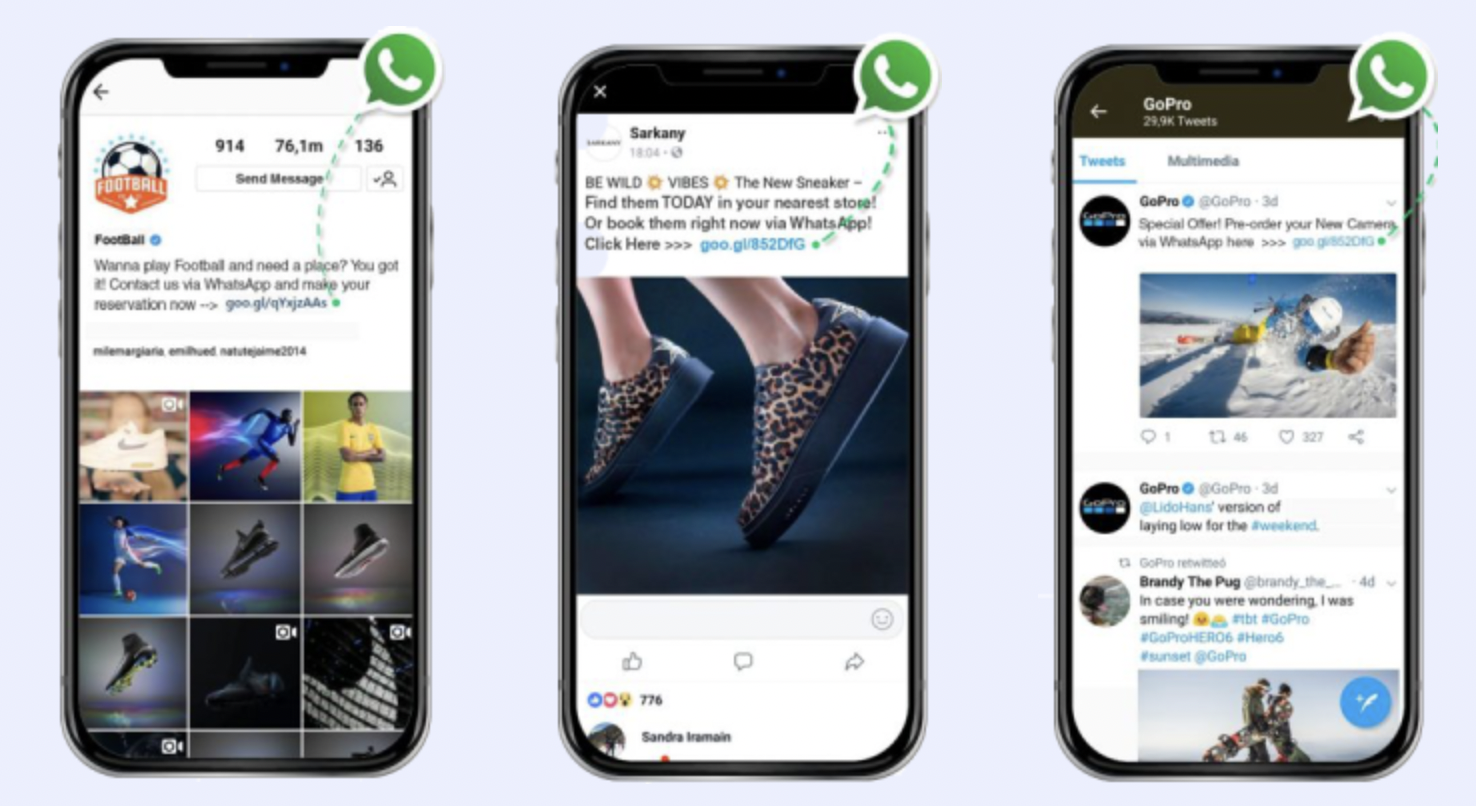
The link can be added to images and logos to create a WhatsApp button for your website. If you want to implement a "floating button" that moves with your website visitors, you can add the generated link by using a plug-in like elfsight or a self-programmed widget.
2
Create a link in three steps
To use click-to-chat, you need to create a "wa.me" link. It’s a combination of the wa.me URL and your WhatsApp phone number. Follow these three steps:
1. Use the official wa.me URL template.
https://wa.me/whatsappnumber
2. Put your WhatsApp business phone number in the template.
The phone number can’t contain any special characters, such as brackets, spaces, dashes and plus signs. Also, omit the zeros in the area code. If you use a foreign WhatsApp number, take note of any special rules.
Example with German country code 0049:
https://wa.me/49222XXX333
Example with United States country code 0001:
https://wa.me/1222XXX333
Please note: If you don't want the generated link to show your phone number, you can create a shortened link using a tool like Bitly.
Add text
To keep the contact barrier as low as possible, prepare a welcome message that the user can either send immediately or edit. To do this, create the link as described above and add a message template. For example, "More info about the new collection, please."
https://wa.me/whatsappnummer/?text=Add%text
Example:
https://wa.me/491782055394/?text=More%info%about%new%collection%please
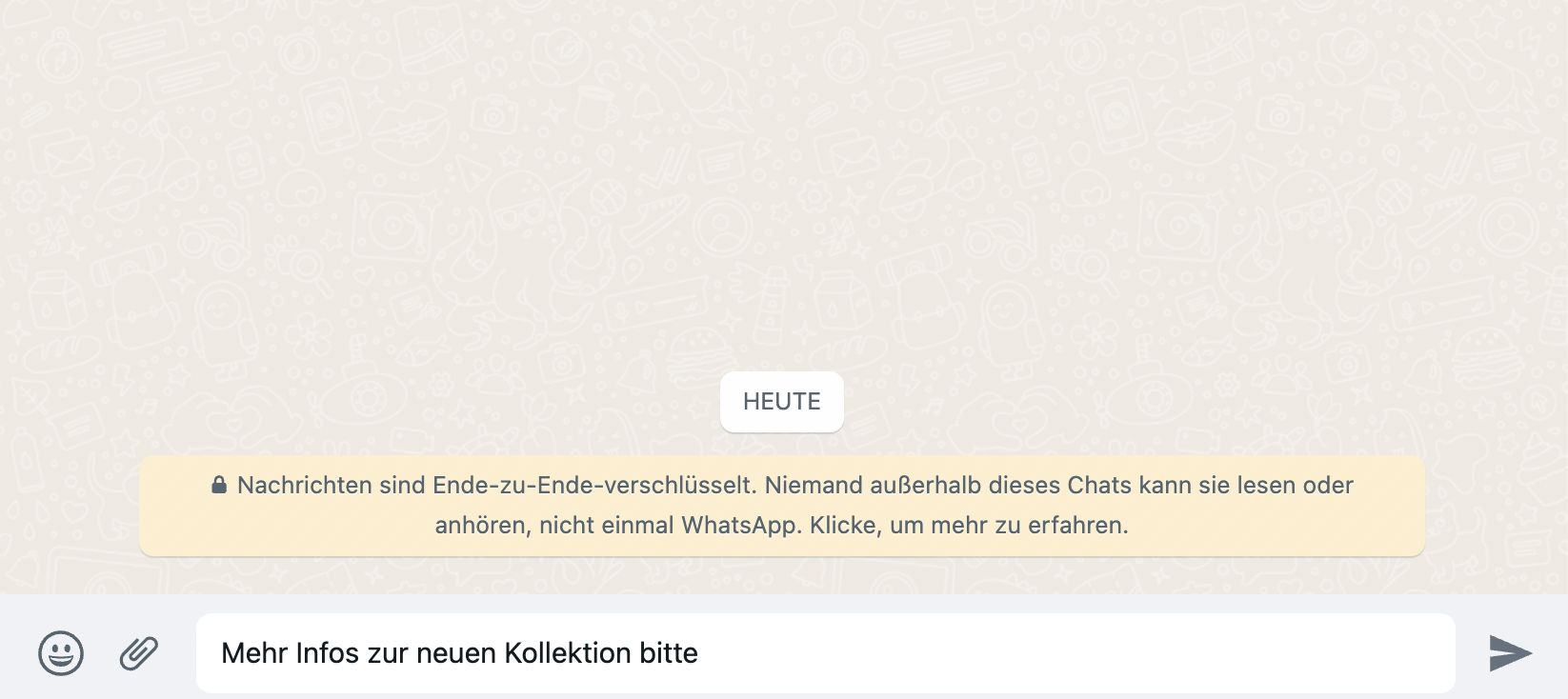
3
WhatsApp link generator
There are several link generators available that automatically create the click-to-chat link. However, not every tool is self-explanatory. For example, Vepaar has an intuitive link generator.
If you use the WhatsApp Business app, you can use the app's link generator and create a short link for click-to-chat in three steps.
- Open the settings and tap on "Business Settings" (Android) or "Business Tools" (iOS).
- Now tap on "Short Link" to view the automatically generated link.
- Define a default message to start the call, if necessary.
4
Use cases for businesses
Lead generation. Use the click-to-chat link on your website, in newsletters, and on social media platforms (e.g., Instagram, Facebook, YouTube, and Twitter profiles) to share what you offer with potential customers in a personal chat.
Newsletter opt-in. The click-to-chat feature works as a unique opt-in for WhatsApp newsletters or other messenger campaigns.
Chatbots. For the welcome greeting and frequently asked questions, you can use a simple WhatsApp chatbot. To trigger the bot, you can assign a keyword from the text template in the wa.me link. It’s important that you connect your chatbot to your customer messaging platform so it can forward the chat to a human agent at any time, just in case there are misunderstandings.
Online advertising. Include the wa.me link in Google Ads and other online advertising channels. If you want to run Facebook or Instagram ads, you can use the integrated click-to-WhatsApp feature in Facebook Ads Manager. This does not require a wa.me link.
Uber Eats learned that they generate more paying customers when their Facebook ads lead to Messenger, instead of directly to their product.
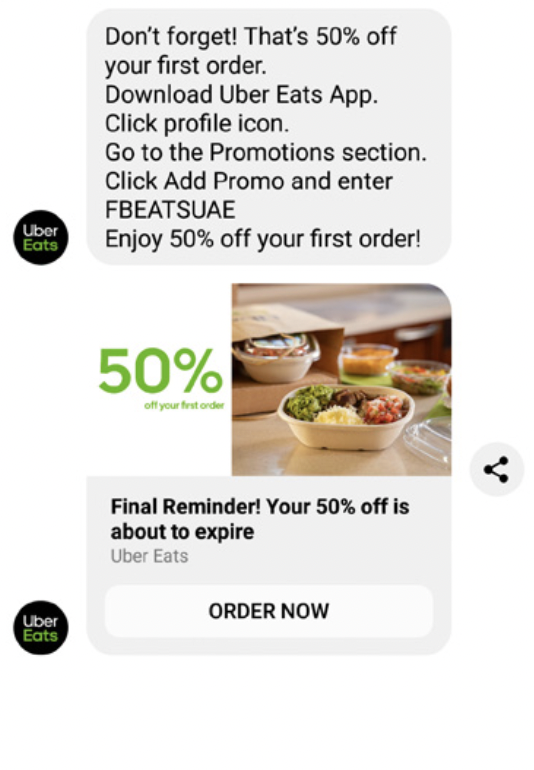
Tip: To link WhatsApp with professional service functions, companies don’t use the WhatsApp Business App, but rather a professional messaging platform via the WhatsApp Business API. We explain the difference between the WhatsApp Business App and API in the article "Your WhatsApp Business account – from app to z."

WhatsApp Business: Privacy, examples and first steps
In this guide, you'll find all the important info you need for using WhatsApp in business.
Download for free
5
Alternatives to WhatsApp click-to-chat
Alternative 1: Create a QR code
As an alternative to the link, companies can also use a QR code that WhatsApp users scan to start a chat with you directly. This is a useful alternative, especially for offline media such as business cards or flyers. Here's how to set it up:
- Open the WhatsApp Business app and tap on "More options."
- Now tap on "Business tools" > "Short link."
- Finally, to display the QR code, tap on "View QR code."
Alternative 2: Implement Unified Messaging widget
Communication platforms that offer all major messaging channels are becoming increasingly popular. The Website Messenger from Userlike allows your customers to start either a WhatsApp chat or website chat with the click of a button. You can also add other messaging apps.
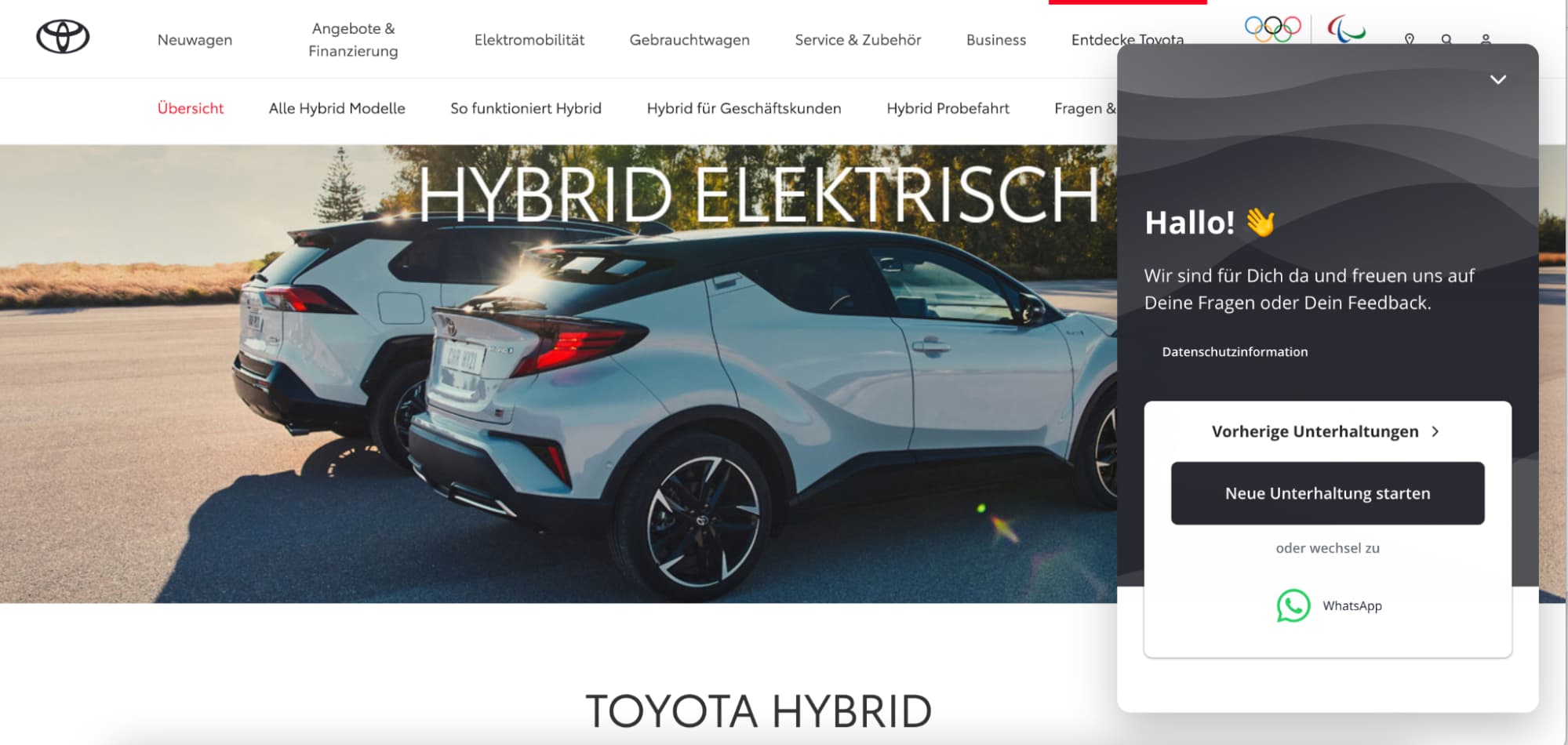
Your agents receive all customer messages from various platforms directly in the Message Center. From there, you can answer, forward and organize the requests.
Want to try our intuitive all-in-one website messenger? Sign up for a free trial and add Userlike to your website in just a few minutes.

