
CRM and Live Chat: Integration Best Practices
Integrating Live Chat with your CRM systems is one of the best ways to assure you collect and track all your leads, sales, support or any other issues related with your customers after their chat with you.
There are several different types of integrations which will work on translating all the data you receive from your live chat to your CRM systems storing it for later use. Not only do these integrations allow you to save some precious time but also support your service holistically.
Advantages of integrating CRM and Live Chat
Let’s take a look at some of the benefits you can withdraw from integrating Userlike live chat with your CRM Software.
1. Create Leads
Each time customers reach you through your live chat channel they might be requesting many different things. Some of the conversations are developed only to clarify a simple issue, others might be appealing for a customised quote and others may vary for different topics such as requesting a feature or more information about your service.
No matter what the topic is, the person in contact might be a valuable potential customer who you would like to contact later on. This is one of the most common ways to benefit from your CRM and live chat integrations. In this case, after requesting customer information such as their name and e-mail, all you need to do is use a chat command and puff - all customer information as well as the chat transcript are stored directly into your customer relationship management software.
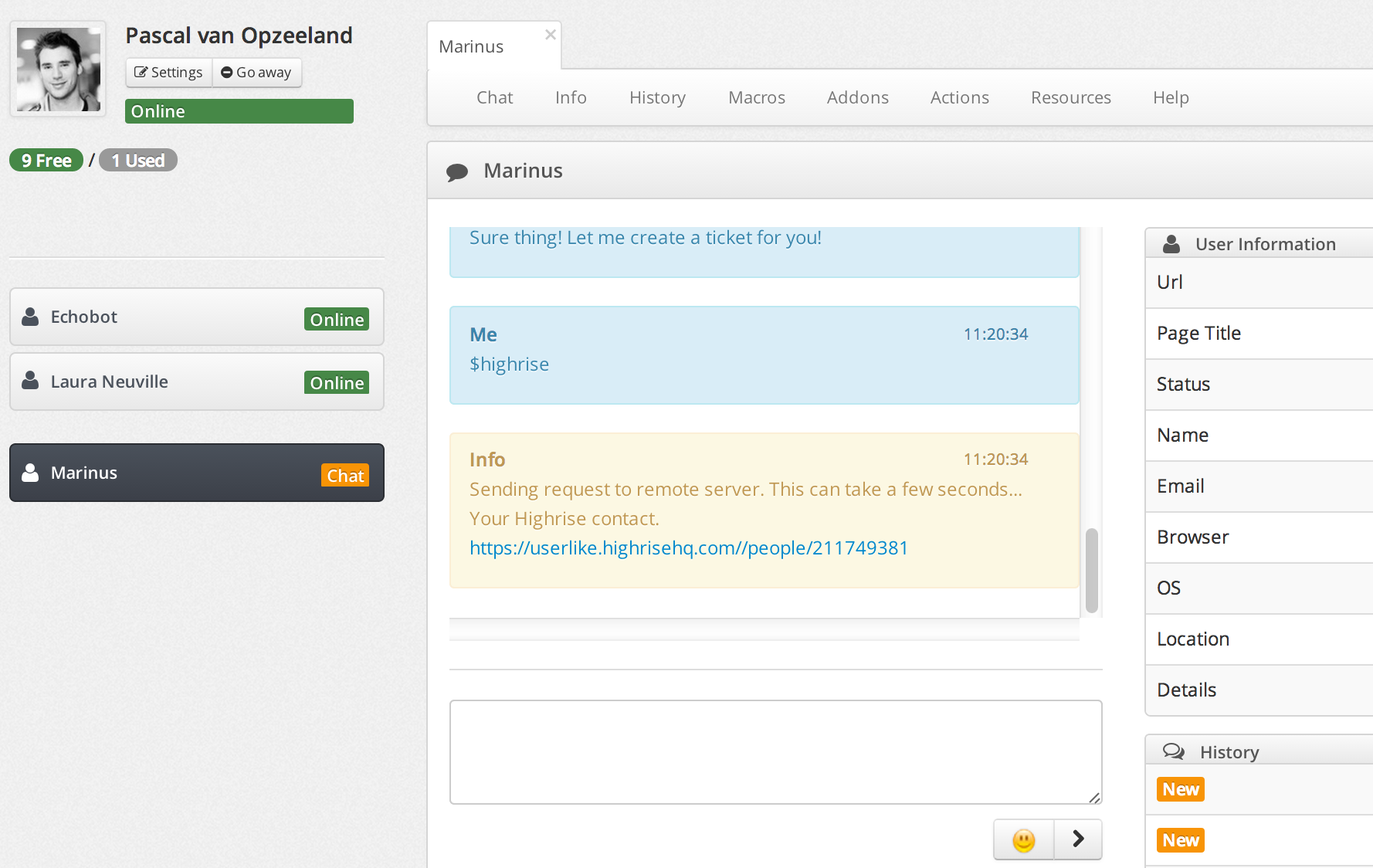
2. Provide more personalised support
No longer will you need to go back and forth to lookup for all your customer data and past interactions. With Userlike live chat integration with your favourite CRM softwares everything will be kept neat in one place. From chat transcripts, offline messages, customer expenditures all right there to provide you quality information for your sales and support teams.
Personalisation of customer support therefore includes immediate recognition of your customer, its preferences and past interactions which enables support agents to provide quicker, easier and a more effective response leaving customers happier than before.
Complementary, using your live chat CRM integration will allow to access in-depth analytics from your sales funnel. This information might give you extremely valuable insights such as best times or pages to contact customers - information which you can later use to better set up your live chat widget and increase conversion.
3. Lower Costs
Integration between live chat and CRM systems has one basic common goal which is eliminating duplicate content and double work. As the ground function of an integration is to translate information, it’s expected that you will be able to reduce costs of mitigation and be able to work with higher productivity.
Besides all this, integrating your live chat with CRM has also an important role in team work flow. As many times one is not able to answer all customer enquiries from the chat itself, ticketing it to your CRM system will allow you to share tasks in a more efficient way.
Choices for integrating live chat with CRM
You have various options concerning the data sharing between your live chat and your CRM systems.
Automatic or Manual Conversion
If you want in your CRM only the customer interactions that require follow-up, you can leave the sending of the chats and offline messages up to your operators. This is also how we use the integrations: when there is a visitor asking for a follow-up we send it to our SugarCRM, when there is a customer with a technical issue we send it to our Zendesk.
However, there are also businesses that like to keep all the customer interactions inside their CRM. In this case you can opt for Manual Conversion: every finished chat of offline message is automatically sent to the CRM. You can decide for the chat transcripts and the offline messages separately.

Amount of Attached Data
Depending on your firm’s policy, you can decide how much user information is sent together with the chat/offline message to your CRM. You can choose to only send direct interaction data (the user and operator messages, email and name), but you can also attach reference information such as the geographic location of the visitors and the system settings (OS and browser) they are using. Of course the option to collect this data must be enabled inside the widget editor for this. Furthermore, we also allow you to attach custom data as reference info. For example, when you are using our Javascript API (link) to see the contents of your customer’s shopping cart, you can send this info to your CRM as well. This will allow you to see, for example, that your visitor was about to buy a LCD screen when he contacted you.
Ready to Integrate Userlike Addons
SugarCRM
Userlike live chat is integrated with this open source web CRM software allowing you to create contacts and cases out of any live chat interaction you might have with your website visitors.
SalesForce
This integration with one of world’s leading CRM tools lets website owners or agents send live chat transcripts and offline messages into Salesforce platform for further analysis and development.
PipelineDeals
If you are looking for a nice way to integrate and deal with your live chat deals the PipelineDeals integration with Userlike might be an excellent solution for your business.
Pipedrive
Pipedrive is an innovative CRM system which lets you have a different perspective into your customer interactions and overall business. Try out Userlike integration with Pipedrive to convert any customer interaction into a deal.
Highrise
With Highrise web based CRM system you can monitor your small or medium sized business’ operations. Try out Userlike live chat integration to unlock your growth potential and keep track of any customer relationship developments, at all times.
CentralStationCRM
This German software allows users to provide an excellent support to their customers, a comprehensive follow-up to your chat leads is available with this integration which converts chats and offline messages into CentralStationCRM deals.
CapsuleCRM
Take control over all the people and companies you do business with by using Userlike integration with CapsuleCRM.
Integrating Userlike Live Chat with any of these tools generally only requires a URL and token and can be done within 2 minutes. Just take a look at our tutorials .
Final Considerations
It is useful to set up a set of chat macros for your operators to use when sending a chat to the CRM. In this chat macro you can include the action you will take (Thank you, I will create a ticket from this chat and send it to our CRM system…) and your company’s policies (... You will receive word from us within 2 days).
Finally, if you are making use of a CRM system that is not in the above mentioned list, we would like to direct your attention to our Open API . Through our Open API we allow you to connect your live chat to whatever CRM you are using.

