
18 Practical Tips for a Digital Transformation Roadmap
Technology has radically transformed our personal lives and now it’s transforming the world of business as well.
Companies like Apple and Amazon have set the bar high when it comes to speed and convenience, and customers expect the same type of digital experience from each company they do business with.
The digital landscape is also changing employee expectations. Employees want more modern technology solutions in the workplace, for instance, collaborative tools that will allow them to collaborate and communicate with colleagues from anywhere.
Digital transformation can be a daunting prospect, but it doesn’t have to be with a roadmap. Here are some practical tips for putting one together.
- Begin with your 'why'
- Assign a dedicated role
- Get everyone in your company on board
- Hire the right people/retrain existing employees
- Prioritize security
- Speed up your communication
- Facilitate flexible working
- Streamline your project management processes
- Automate your purchase orders
- Make onboarding processes paperless
- Simplify annual leave approvals
- Give sales and marketing access to better data
- Digitize customer touchpoints
- Provide website guidance with live chat
- Be where your customers are with messaging
- Help your customers help themselves
- Leverage social media
- Implement changes step-by-step
Organizational preparations
1
Begin with your 'why'
Digital transformation can mean different things to different people: automating processes, going paperless, investing in analytics, forming agile teams, etc. Without a clear vision, you’ll waste time and money on changes you don’t want or need.
While digital transformation looks different in every company, here are some typical goals:
- Internal processes: Internal processes: digitizing internal processes to improve efficiency, save time and reduce costs
- Agility: connected teams, faster decision and learning cycles
- Customer experience: the integration of digital tools such as your website, apps and messaging apps into the customer journey
- Digital value proposition: digitizing current business model to keep up with competitors
2
Assign a dedicated role

Digital transformation is, by its very nature, disruptive, and can lead to changes affecting your organization’s business models and your relationships with your customers and partners. What’s more, as mentioned, each member of the leadership team is likely to have a different idea of what digital transformation looks like.
That’s why it’s important to appoint a Digital Transformation Manager or a Chief Digital Officer, someone who will drive change throughout the company and lead efforts. Having a dedicated person in charge also helps you to keep up to speed with the latest tech innovations.
Depending on your company’s size, you could also create a dedicated position or department, or add it as a responsibility to an existing person or department.
3
Get everyone in your company on-board
Bringing about change in any organization is not something you can do alone. For your digital transformation to be successful, you will need buy-in from senior management to get financial backing. But ultimately, employees at lower levels will need to be on board as well, since they will be the ones impacted.
As much as possible, involve your employees from the beginning. That way, they have time to accept and process changes. This could involve appointing ambassadors throughout the organization to champion change or rewarding employees for ideas and suggestions to improve operational processes.
It also helps to reinforce the advantages of digital transformation: a more exciting workplace, new career opportunities, better customer service.
When employees understand the benefits, they’ll be motivated to go the extra mile for your business.
At Equinor, as part of their digital transformation efforts, they established a “Digital Academy,” where all employees can learn about digital, from machine learning to programming to cybersecurity to Office 365.
We have many smart minds working at Equinor and it is our current workforce that knows our business and the problems to be solved by applying new digital technology.
Torbjørn Folgerø , senior vice president and chief digital officer at Equinor
4
Hire the right people/retrain existing employees
Oftentimes, it also pays to invest in new talents to jumpstart change. You may find that it’s not possible to retrain some employees because of their resistance to change. Or, your existing employees simply may not have the right specialist skills.
For instance, to protect your business against the security threats that accompany digital transformation, you’ll need people that are well-versed in digital security and data privacy. You’ll also need data analysts, engineers, marketing managers and so forth.
But, it’s not just hard skills that matter.

In a Harvard Business Review article titled “Digital Transformation Is About People, Not Technology,” the authors Becky Frankiewicz and Tomas Chamorro-Premuzic suggest that soft skills are equally important.
Since technical skills are always in flux and can be learned, your payoff will be bigger if you hire people who will be most likely to develop them - people who are adaptable, curious and flexible.
5
Prioritize security
Most businesses will, no doubt, already have data privacy and policies in place. But with new technologies, come new risks. If not managed properly, these can open your business up to security breaches, fines and lawsuits.

There are a few steps you can take to mitigate security and privacy risks. For instance, when seeking out vendors to partner with, you can check whether they’re privacy-compliant and whether their privacy policies align with yours.
You can also ensure that your privacy policies are accessible to all your customers — not just those who are fluent in legalese.
Whatever your business size, centralizing responsibility for data privacy to a Data Protection Officer (DPO) ensures that data doesn’t exist in disparate locations and won’t fall into the wrong hands.
Communication and collaboration
Digital transformation requires a faster pace of working. Different teams will need to be able to collaborate. What’s more, these teams will likely not be located in the same office. This means that the “create and push” communication approach (email, memos, newsletters, reports) may no longer be so effective.
6
Speed up internal communication
Businesses typically rely on email as the main mode of communication, but it’s inefficient. Emails can fall through the cracks, meaning that important updates and announcements are not communicated. What’s more, cluttered inboxes drastically reduce productivity. According to a study by Adobe , employees lose an average of 3.5 hours on emails every day.
Messaging platforms such as Slack and Teams , on the other hand, speed up communication and promote open dialog. Since messaging is instant, issues are more easily resolved. Where required, chats can be escalated to a phone or video call.
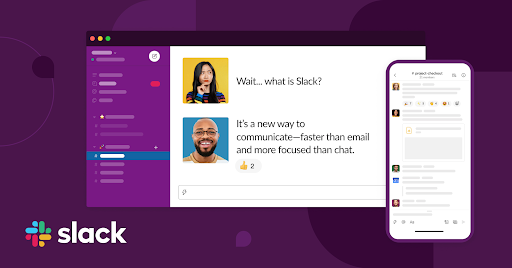
The caveat with these platforms is the constant connectivity and the pressure to respond , which tend to be killers of productivity. That’s why, at Userlike, we encourage teammates to take more offline time. By going offline, you control when you’re available and not your colleagues.
7
Facilitate flexible working
As remote work becomes the standard, your talents will likely hail from all over the globe. Whether they’re based in the office or working remotely, they’ll need to have access to the necessary tools, resources and data to do their jobs properly.
There are a whole host of remote desktop apps available, which allow users to connect to a computer in another location, just as if they were sitting in front of that computer. Options include Microsoft’s Remote Desktop client and TeamViewer , which also offers screensharing.
Thanks to cloud storage solutions such as Google Drive , your employees can also share and access information in real-time. As files can be synced across devices, they can be viewed and updated from anywhere.
8
Streamline your project management processes
Since there are a lot of moving parts, managing projects can easily get disorganized and chaotic. It can be difficult to keep track of who’s working on what and important updates can easily get lost in email threads. That’s where project management software comes in.
A product of Atlassian, JIRA lends itself to project collaboration. When working on a big project, it can be easy to lose sight of who is doing what. With visibility to the status of specific tasks and estimated delivery dates, you can monitor the progress of a project without the back-and-forth of emails.
Monday.com features color-coded boards that allow users to quickly check which projects are in progress, which tasks are finished and where team members are stuck.
At Userlike, we use Asana . Its clean and intuitive interface makes it easy to organize and work on all types of projects, and take meeting notes.
And unlike other tools, projects and tasks can be managed in several different ways: Kanban boards, lists, calendars and timelines. This means each team member can view and manage tasks in a way that works for them.

Internal processes
Digital transformation offers a valuable opportunity to move away from manual processes and automate key areas like payroll, enabling leaders to focus on wider business opportunities.
While most businesses have automated some processes such as invoicing, they fall back to traditional methods, e.g. holidays are approved by email.
Not only does automation free up time for creativity and innovation, but it also leads to better governance of data, and thus transparency and trust. Here are a few areas where automation can be beneficial.
9
Automate your purchase orders
Purchase orders are an important part of business. They make orders easy to track, make life easier for your vendors and help you avoid audit problems.
If the wrong quantity or price is entered in a purchase, it can mess up your finances. A paper-based system also makes it more difficult to keep track of all the documents required throughout the purchase cycle.
Automating your purchase order process with software such as Planergy ensures that all your important purchase documents are stored in a centralized system.
For small and medium-sized businesses, Quickbooks is a solid choice. Since the tool also offers an invoicing feature, you’ll be able to receive payment from customers as soon as they receive the bill.

10
Make your onboarding processes paperless
Onboarding can be paper-intensive for HR and employees, from filling out contact information forms to signing work agreements. With automation, information can be collected via electronic forms and automatically uploaded to HR systems.
An all-around HR solution, BambooHR comes with features such as e-signatures to allow new hires to complete paperwork more quickly. It also makes it easy to set new hires up in advance with welcome emails and IT checklists.
When providing remote assistance, sometimes issues can become too difficult to explain. In such cases, it pays to take matters into your own hands. Teamviewer allows you to do exactly that by letting you connect and use another’s computer — with permission of course — without leaving your desk.

11
Simplify annual leave approvals
Many companies use paper-based systems to approve and track annual leave. But chasing down supervisors or HR departments for signatures or approvals is not only frustrating for employees, it also wastes everyone’s time.
By automating this process, approvals can pass from one person to another, in an instant. For example, Vacation Tracker integrates with Slack and Teams and lets you request and approve annual leave without leaving the platform. With Personio , you can manage all team absences from a single view.
12
Give sales and marketing access to better data
Marketing and sales teams can benefit, in particular, from digital transformation. Access to more and better quality data through CRMs can help teams understand customers better and keep pipelines up-to-date.
For instance, a marketer may see a sales rep’s note about a prospect in the CRM and help turn that prospect into a lead through a marketing campaign or an offer.
While there are some general CRMs available, many address specific priorities. Pipedrive , for example, is focused on the sales pipeline, as reflected in the name. With the tool, you get full visibility on details such as the deal owner, deal value, activities, action to be taken, bottlenecks, close probability and more.
The Salesforce CRM , on the other hand, is intended to give all your departments — including marketing, sales, commerce and service — a single, shared view of every customer.
Customer experience
Today’s customers are connected 24/7. Digital technologies have opened up new ways of shopping which were not even possible ten years ago.
For instance, when shopping for a bag at Burberry , the company’s augmented reality (AR) tool allows you to visualize how the bag would complement your wardrobe, without having to leave the comfort of your home.
In its London store, RFID technology recognizes and identifies products and accessories selected by customers and turns mirrors into screens with runway footage. Shop assistants are also equipped with iPads with access to customers’ preferences and purchase history to enable a personalized shopping experience.

This behavior has shifted expectations when it comes to doing business with companies. Customers expect digital experiences across channels.
13
Digitize customer touchpoints
For Villeroy and Boch , they realized that to thrive in the Digital Age, they couldn’t rely on their long-standing history. To keep up with the times, they introduced an online bathroom planner, an interactive experience that allows people to visualize their future bathroom in 3D. Once customers have planned their ideal bathroom, they are redirected to a trader who takes over the execution.
Customer needs have changed. They want state-of-the-art support now: fast and easy.
Volker Krumrey, online lead manager, Villeroy and Boch

14
Provide website guidance with live chat
When it comes to customer service, speed is key. With website chat, you can help your customers right when they need it and not hours (phone) or days (email) later.
You also don’t have to wait for your customers to contact you. That’s where proactive chat comes in. If you spot a customer in trouble, you can reach out before they give up and move on to the next search result.
For businesses, website chat also has its benefits. For one, it’s cost-effective. One agent can serve multiple customers at the same time, and since chats tend to be resolved quicker (due to reduced waiting times, ability to share links, multimedia, etc.), agents can tend to more chats in a shorter space of time.
Though Volksbank Lahr had been around for over 150 years, the online experience hadn’t been optimized yet. Too often, customers had to wait in the queue, even for simple questions. To adapt to customers’ changing digital needs, the bank added Userlike to their tech stack.
Time is crucial if you want to, say, report a stolen credit card. We wanted to add chat to our website as a fast and modern way to interact with our customers in real-time.
Florian Störk, division manager, Volksbank Direkt
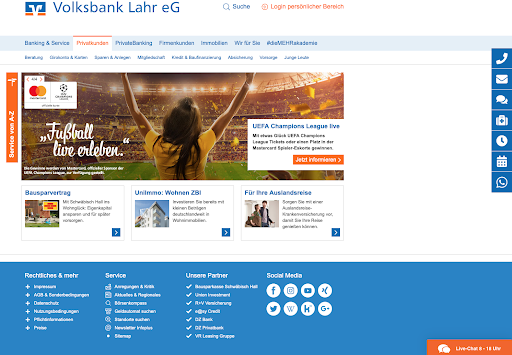
15
Be where your customers are with messaging
Customers want to be able to message businesses message businesses as easily as they can their family and friends. As neither sender nor recipient has to be online at the same time for conversations to take place, messages can be replied to when it’s convenient.
And because conversations tend to be more informal, messaging lends itself to building customer relationships.
'Omotenashi' is an integral part of Toyota’s corporate philosophy. It stands for high attention and care. That’s why we offer our website visitors the option to reach us over WhatsApp, which is the most convenient and familiar channel for many of them.
Roland Blask , senior specialist customer experience at TOYOTA
WhatsApp may be the market leader, but your customers are distributed among the messaging apps. With Userlike , you can reach your customers over the most important ones: website chat, WhatsApp, Facebook Messenger, SMS, Telegram and Threema.
16
Help your customers help themselves
In the age of instant gratification , customers expect immediate answers. They don’t want to have to wait in a phone queue or days for an email response.
That’s why self-service is viewed as the faster, easier option. Your agents also benefit because they don’t have to waste time searching for the answers to customers’ questions.
There are a couple of ways to make knowledge base content available to your customers. You can use a shared document solution like Google Drive or Dropbox or use dedicated knowledge base software like Help Scout or OMQ .
The publicity of social media interactions adds another dimension to customer conversations. Customers often use social media as a way to put pressure on a company.
But when done well, it turns into a free marketing channel. By developing a genuine connection with your followers over time, you gain loyal customers and advocates who regularly purchase from you and promote your business.
Take KLM , for example. The airline leverages the major social media channels to engage and interact with customers throughout their journey.
During the booking process, travelers have the opportunity to connect via social media, including Facebook Messenger and LinkedIn. After purchase, they have the option to receive flight and boarding information via SMS, WhatsApp or Messenger. Those who have questions about their itinerary can ask directly in WhatsApp or Messenger without needing to switch platforms.
This doesn’t mean to say, you have to be available on all channels. If you’re new to social media, you’re better off focusing your efforts on one channel before moving on to others.

Which social media channel you focus on will depend on your goals:
- If you want to sell a product , then visual channels such as Pinterest and Instagram will be best for you. Both allow you to tag your products and link to your eCommerce store.
- For lead generation , LinkedIn is your tool. With almost 740 million professionals on the platform, LinkedIn offers an easy way to grow your network and generate high-quality leads.
- For increasing brand awareness , look no further than Facebook . As one of the biggest social platforms, Facebook offers a number of unique features (affordable ads, checkout, ability to interact with customers on Messenger) that allow you to easily grow your business.
18
Implement your changes step-by-step
Many digital transformation projects fail when they're too ambitious. When the Co-Operative Bank decided to transform its technology infrastructure in 2006, it set about replacing core banking systems without ensuring it had the resources or the complete buy-in of the management team. As a result, the bank suffered losses of £1.5 billion.
The key is to start small. Attempting to transform everything at once can spread resources too thin and disrupt operations.
At Userlike , many of our customers are on the path of digital transformation when they reach out to us. They see website chat as an easy way to get started on their digital journey.
When customers are on your website, you can use Userlike to answer quick questions and to clarify any doubts that might be getting in the way of a sale.
However, when your customers are offline (which they mostly are), Userlike allows you to connect with them via their favorite messaging channels: WhatsApp, Messenger, SMS, Threema, etc.
If you’re interested in adding Userlike to your digital mix, sign up for a free trial here .




