
How to Verify Your WhatsApp Business Account: Get the Green Badge
WhatsApp is becoming increasingly popular in customer communication. Many companies want a verified WhatsApp profile so users trust the new contact channel more. But how do you get verified?

With over two billion users worldwide , WhatsApp is the most popular messaging app. Though it was originally developed for private communication, more and more companies are now using WhatsApp as a contact channel..
The green badge indicates that the account’s identity has been confirmed as an official business account. This tick shows users they can trust your brand’s account and contact your company via WhatsApp.
- Verified WhatsApp accounts can be recognized by the green badge next to the name and the label „Official Business Account.“
- Currently, verification is only reserved for select "notable" brands.
- Companies can apply for verification, but they can’t sway the decision in their favor or pay to get approved.
- Verification does not mean that WhatsApp is affiliated with the company.
In this post, we'll share tips on how to get the green tick and walk you through the WhatsApp business account verification process.
- Business accounts on WhatsApp
- Business account vs. official business account
- WhatsApp business verification tips
- How to verify your WhatsApp account with Userlike
- Getting started with WhatsApp Business at your company
1
Business accounts on WhatsApp
For consumers, WhatsApp offers many advantages as a fast, convenient contact channel . To chat with a company, all you have to do is enter their phone number in the app and send a message.
But how do users know that they’re speaking with a company and not an individual user? Even without the green tick, this isn’t a problem. Business accounts on WhatsApp are easy to distinguish from private profiles, so verification isn’t necessary.

When customers click on the name of a business contact in their WhatsApp chat list, the business profile has the label „business account“ under its company name as well as its opening hours, address and a product description.
2
Business account vs. official business account
WhatsApp Business offers two types of accounts: the standard business account for all companies and the "official business account" verified by WhatsApp.
Here are the features and differences at a glance.
Business account
Every company that creates an account with either the free WhatsApp Business app or the more professional WhatsApp Business API receives a standard “business account” after activation.
Companies can then fill out a profile with information such as their opening hours, product category and description.

One disadvantage of the default business account is that users need to save the company in their contacts to see the name on WhatsApp. Otherwise, they only see the phone number, which might look less professional. Companies also have no control over what name customers choose to use when saving them as a contact in their phone.

WhatsApp Business: Privacy, examples and first steps
In this guide, you'll find all the important info you need for using WhatsApp in business.
Download for freeOfficial business account
An "official business account" has a green tick next to the company name, which shows that it’s verified by WhatsApp. Users are also notified that they are chatting with an "official business account" in the welcome message of the chat and in the company’s business info.

The company’s profile name is automatically displayed even if users don’t add it to their address book.
Verification creates trust
Even though verification is not necessary for using WhatsApp Business - the green tick gives a business account a professional image, strengthens customers' trust in the channel and increases the brand's recognition.
In addition, users and companies alike are already familiar with the use of badges to distinguish profiles of well-known people or brands from everyday accounts on Instagram and Twitter.

Many companies want this credible badge awarded to their name on WhatsApp Business. But unlike Instagram, where a few thousand followers are enough for verification, WhatsApp has much stricter criteria.
A major downside of the verified business account process is that receiving approval is currently reserved for only a few "notable" companies (e.g. international corporations such as Toyota or Decathlon) and WhatsApp’s process for evaluating this is unknown.
3
WhatsApp business verification tips
Whether a company receives verification depends entirely on what WhatsApp decides is a "notable brand." WhatsApp doesn’t openly share any information about how they assess this.
However, Userlike is a WhatsApp Business Solution Partner for the WhatsApp API. By helping companies get access to the WhatsApp Business API, we’ve gathered some data on what favors or prevents approval:
- Companies with legal forms which indicate that they’re a small company have a poor chance of being verified.
- A detailed Wikipedia article about your company is an advantage, as this is used to assess how well a company is known.
- The company’s Facebook or Instagram accounts should have more than 10.000 followers as this indicates brand awareness.
- Companies that operate internationally also have an advantage.
- Since only large companies receive verification, a WhatsApp Business API company account is a basic requirement. Free accounts with the WhatsApp Business app are generally not verified.
4
How to verify your WhatsApp account with Userlike
Userlike gives you quick access to the WhatsApp Business API , the solution for professional WhatsApp support.
As a Userlike customer, you can apply directly for verification of your WhatsApp business account using this special form . Applying does not guarantee approval by WhatsApp, but it is the first step for verification.

In the application form you will be asked for the following data:
- Email address
- Facebook Business Manager ID
- WhatsApp phone number
- Your company’s website
- Your company’s Facebook page
In addition, you can also provide a description of your company. Take your time and be thorough to increase your chances of verification.
If your request is approved, your account will be automatically changed to an "Official Business Account." No additional action is required. Rejections are sent without explanation. After three months, you can reapply for verification.
5
How to get started with WhatsApp Business at your company
With or without verification, companies can benefit from using WhatsApp as a customer communication channel .
Userlike is one of the most popular customer communication software trusted by brands such as Hermes, Decathlon and Toyota. With our team plan, you get access to the WhatsApp Business API for as little as $90 a month.
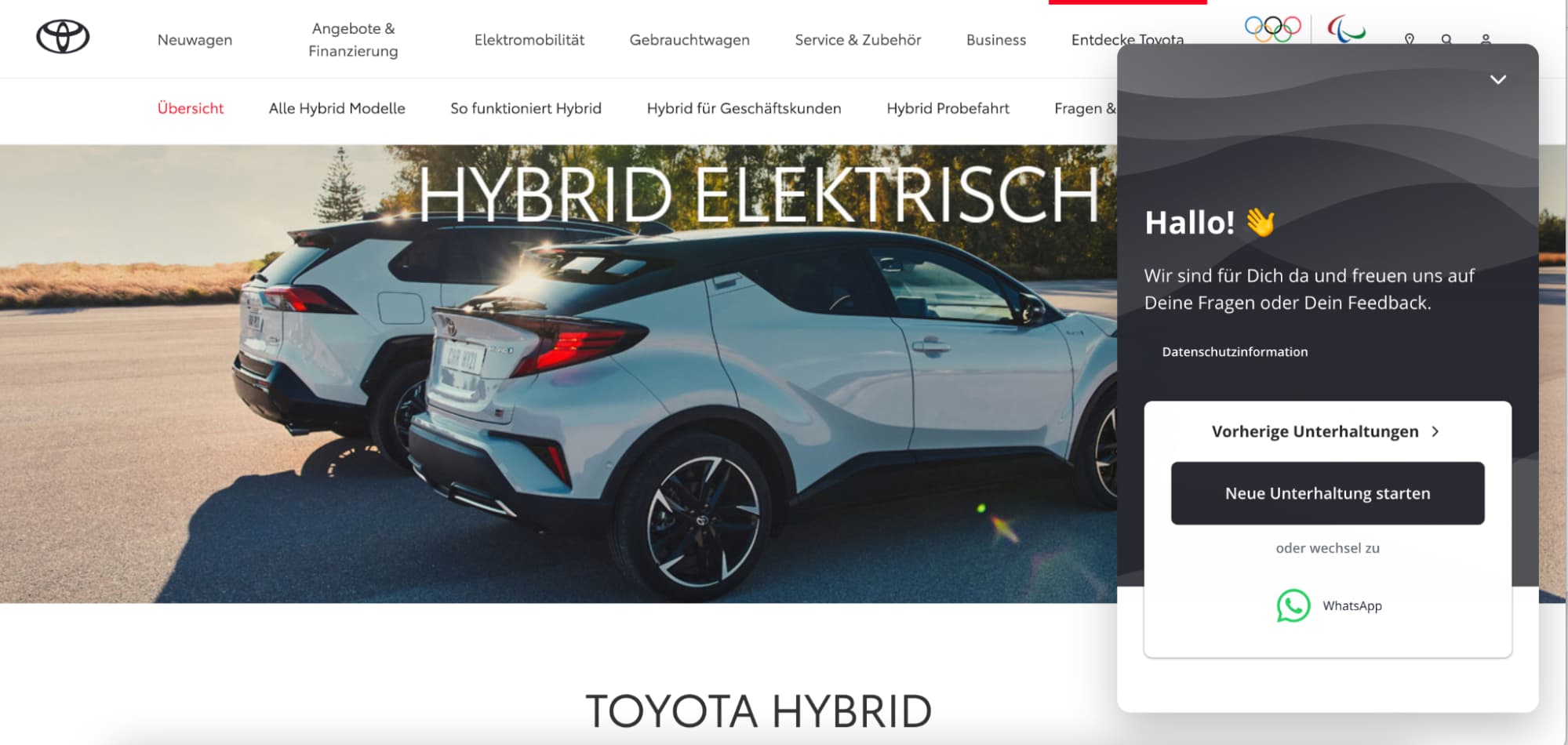
If you’re interested, please feel free to contact us. We look forward to helping you get started with WhatsApp Business!

