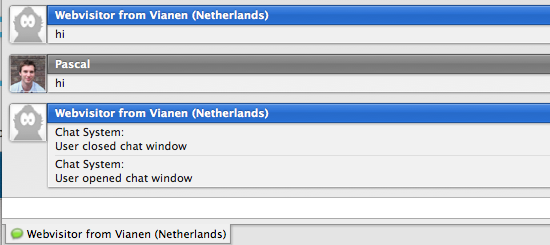Monitoring Visitor Activity
In this post I’d like to explain shortly the section Monitoring in the chat widget editor. We’ve been getting quite some questions from people who’d like to receive either more or less notifications from their website visitors’ activities , and we have the impression that this section of the widget editor isn’t always fully understood.
The Monitoring settings in your widget editor allow you to set how closely you want to follow your visitor’s activity . You can choose between Monitor navigation , Monitor chat activity , Report single-page app navigation events , and Report Chat Widget Status . The more you choose, the more notifications of visitor activity you’ll receive.
Monitoring navigation events means that your IM client sends a signal when your visitor navigates away from, or to a different part of, your website.
Monitoring chat activity means that you can see when your visitor is typing and your visitor can see when you are typing . We’d recommend enabling this at all time, because immediate feedback is important in a chat conversation and this setting doesn’t result in extra notifications.
Reporting single-page app navigation events applies only to single page app websites and is similar to the monitoring of navigation events.
Reporting chat widget status means that you get a notification when the visitor opens or closes the chat window. We think it’s important, because closing the chat window generally indicates that your visitor doesn’t feel like chatting anymore. If you have a more aggressive sales strategy you can still choose to continue chatting, but it’s good to know what the situation is.
We ourselves have a rather ‘silent’ setting for our chat widget, with only the chat activity and chat widget status enabled. Which configuration you need will depend on the nature of your website, product or service, as well as your personality.
Truly Yours,
The Userlike Team