
November Update
This weekend we launched a long-anticipated update. Next to a well deserved website facelift (we are especially proud of our features and team page ), we added a cool set of new features. Let us walk you through the most important points.
Chat Panel Notifications
We understand how important adequate notifications of chat activities are, but some prefer a rather silent setup, while other operators want to be notified for every move their chat partner makes. In the operator settings you can now decide for what events you receive browser notifications and sound notifications. You can also set how long you would like the browser notification to remain in your screen. Browser notifications work for Chrome and Safari, for Firefox you will need an extension . You need to authorize these notifications in your browser.

Send Transcript to User
In the chat panel you can send the current chat’s transcript to your chat partner’s email address. Just use the command ‘Send transcript to user’.

Macro Grouping
Chat macros are a great way to raise the efficiency of your chat efforts. However, as your inventory of macros grows it becomes harder to keep the overview. That’s why we added ‘Macro Grouping’. When adding chat macros in your dashboard, you can now choose what to group them under. In the Chat Panel ‘Macro’ tab you can then search macros per grouping.

Chat Transcripts on Overview Page
On the overview page of the chat transcripts you can now read a transcript without going into the detail page. Makes it easier to skim through and keep your filter settings.

Transcript and Email Download
In the Email and Chat Transcript overview you can now choose the option ‘Download’ at the bottom of the page. Here you can choose between what date range you would like to download the transcripts and in what format. If you want to requets larger datasets you can request to receive the data by email to avoid runing into browser timeouts while requesting the data.
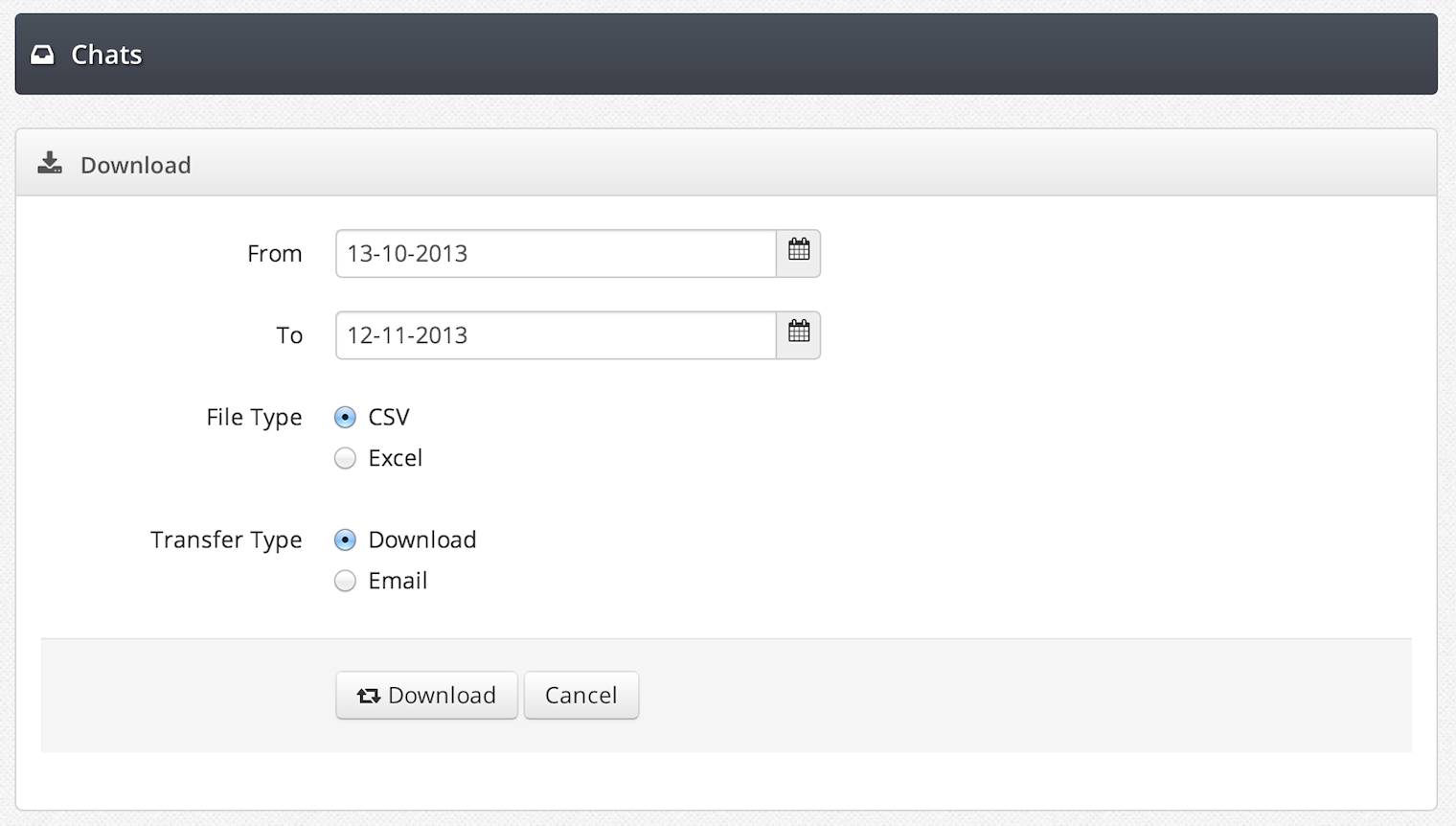
Insightful Chat Stats
We added some neat statistics to the dashboard. You can now visually see how your chat service is rated, how your visitors answered your surveys, and what the main topics of your chats have been.


Client Audio Support
In the widget editor under ‘Appearance’ you can set under ‘Audio’ whether your visitors will receive audio notifications for incoming and/or outgoing chat messages.

Flamingo IM Client
In case you are looking for an external IM client for your desktop, we are very enthusiastic about the new Flamingo . We believe it has by far the best user interface of all current IM clients.


