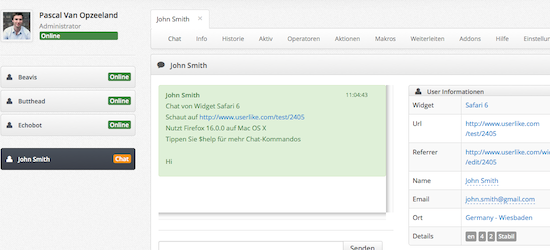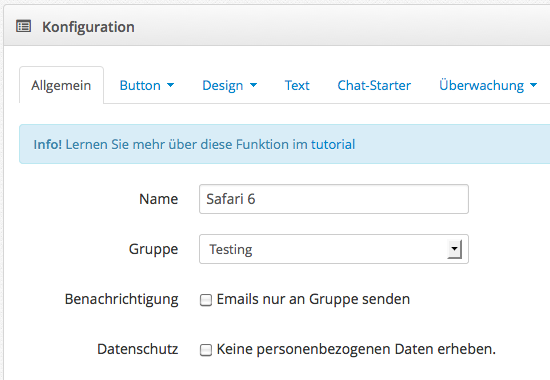The Chat Panel is here
Last weekend we implemented an update that brought a serious innovation in our chat software: our own fully functional IM client, the Chat Panel. You can access it in your Dashboard. We’ve developed the Chat Panel for a number of reasons. One recurring issue was that some businesses didn’t want to download another software on their systems. Now Userlike can be truly download-free!
Secondly, strict firewall settings within some company networks could cause the operators to be shown offline while they were logged into the IM client. Since the whole system is now browser based, this problem won’t occur again.
Finally, having our own Chat Panel allowed us to fully tailor its outlay and functions to the functionalities of our live chat software. The Chat Panel is a chat client and more: it integrates a Userlike specific application layer. As you can see, the Chat Panel includes a menu. By navigating through this menu you can select informational overviews, chat actions, chat macros, push macros, and addon actions to use during the chat.
On the left bar you have an overview of the chat colleagues that are online. If a visitors wants to chat he will appear in this area as well. The external xmpp clients that you’ve been using so far still work fine, but we recommend the Chat Panel as the preferred choice due to its ease of use, reduced setup problems, and extended functionality. The Chat Panel is still in is Beta phase, so be sure to tell us if you notice any bugs! Another tweak we made concerned the widget editor in the dashboard. To improve its usability we switched to a tab-system.
We’re looking forward to your feedback!
Truly Yours,
The Userlike Team