
The Userlike Way - How we do Customer Service
If you land on the Userlike Website on any day of the week you will soon find yourself talking to one of our crew members over the chat. What many people don’t realise is that they could be chatting to anyone, from a marketing member to an account manager or even to our CEO. Being close to our customers is more than something we tell others to do, it is in our genes and part of “The Userlike Way”.
In this short post we want to share how we set up our service process. If you are doing things differently you could perhaps learn something from us, or we can learn something from you! In that case be sure to let us know.

1. General Live Chat Setup
Live chat is what we stand for and it’s our most important channel, bringing in 9 out of 10 first customer contacts. At Userlike every team member is scheduled to provide customer support over our live chat system on a weekly basis. Although we have many other to-do’s, we believe that keeping the proximity with our website visitors is key to our development. Therefore sitting behind the chat is a priority.

There are many advantages of this collaborative support setup:
- It’s an opportunity to meet our customers first-hand and experience their most common issues and collect direct feedback. It keeps us real.
- It makes everyone think about the product and come up with feature ideas. If there were customer service agents only, we are quite sure that there wouldn’t be so much feedback leakage as we are able to collect.
- It forces everyone to stay up to date regarding our product features and other product related information.
- Genuine and close chats improve the relationships with our customers. Knowing who we work for gives a motivation boost.
- Finally, it is also a great way to improve customer perceptions of the value we give to them. You can imagine that being able to chat directly to the CEO gives a very transparent image to the company.
2. Offline Service

Even when we are not available to chat because we are sleeping or are having a drink together somewhere, we collect all customer requests through our contact form. Through our integration with Zendesk , these offline messages are automatically transformed into Zendesk tickets.
Although the responsibility for handling these tickets lies with the service team, every morning the most important/difficult/notable issues are discussed in our company meeting. Early morning responses are then sent out by our customer support agents, which are also available to follow-up on any developments and issues during the day.
Similarly to what many other companies use, we also have a Help Center Section with answers to common questions. Tickets can be either written by customers or by one of the live chat agents, when there is an issue that cannot be resolved right away. For this purpose, we use Zendesk.
3. Processing Feature Requests
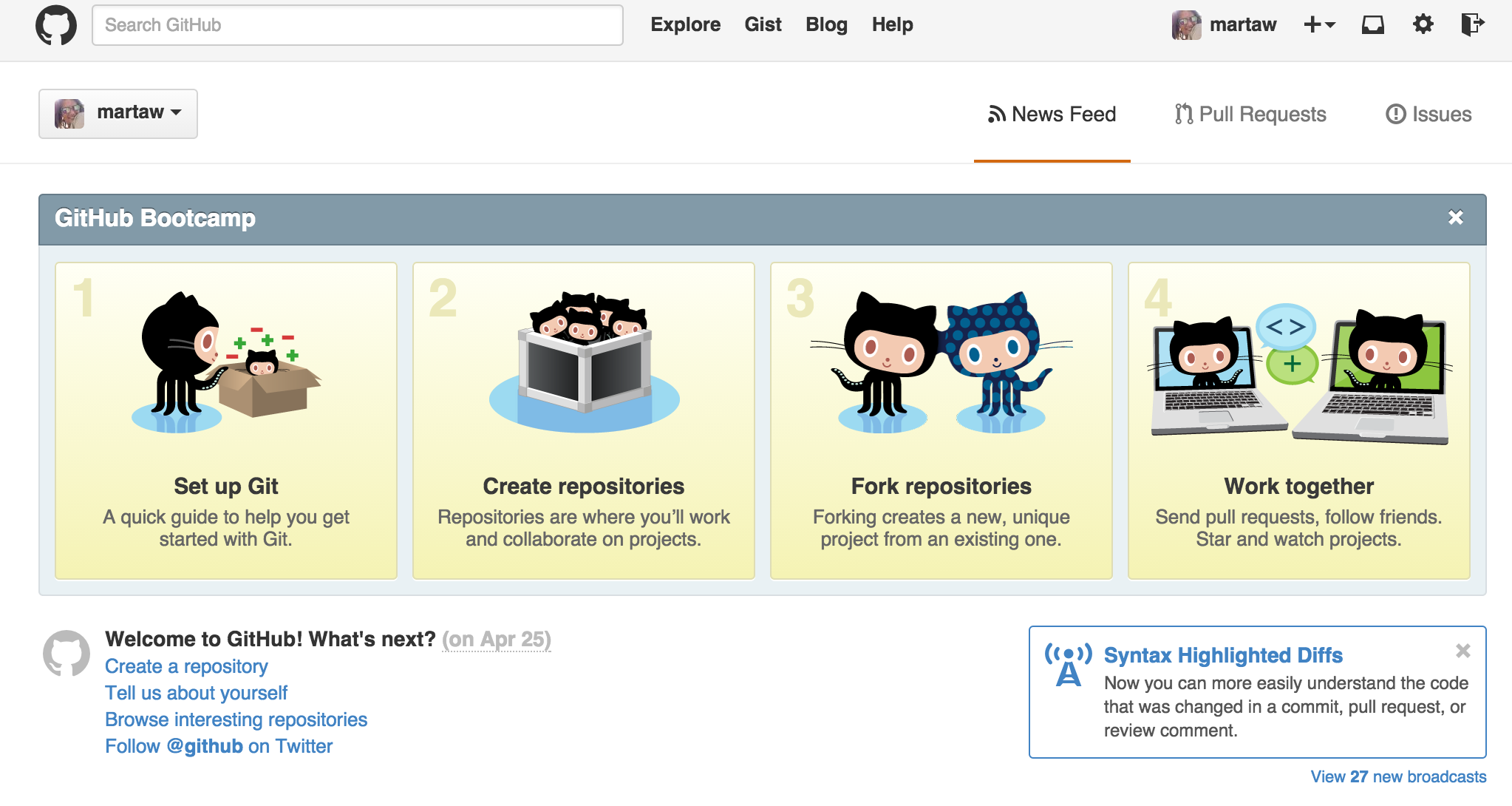
After the feedback is collected over the chat (or elsewhere), we usually combine different tools such as Asana and Github into making sure our team has access to it. Then we collectively discuss this opportunity in Github and, if approved, decide on a conclusion date. Then, it’s up to the development team to work their magic. When any new feature originally suggested by one or more customers becomes available, we make sure to get back to him/her/them with a personal note.
4. Processing Complaints
Unfortunately handling complaints is part of every company's service setup, we're no exception. Sometimes customers misunderstand a feature, there is a lack in communication or (in rare cases) a problem with our software.
Even though this is the most difficult part of the job, it’s also a great challenge to show customers how concerned are we about each single issue. We take a hands-on approach to every complaint by providing urgent support to make our customers happy. Complaints are used for learning purposes also and allow us to improve our service everyday.
When a complaint comes in, the issue is first shortly tested by the one behind the chat at this moment. 9 out of 10 times this resolves the issue, but if the chat operator cannot solve the problem within 5 minutes he/she creates a ticket. The service team for the tickets can then take their time to find what the problem is, and respond directly to the user when there is an update, the problem is solved, or more clarification is necessary.

